Welcome to Bevy release notes! Every month we share product updates, fixes, and general improvements.
New Features
Google Calendar Integration
With our new Google Calendar integration, admins can now sync Bevy events to a shared Google Calendar. This is a one-way integration; new events in Bevy are automatically added to the Google Calendar, but changes to the Google Calendar event are not published to the Bevy event. This integration reduces the overhead of managing an external calendar resource and increases your ability to easily share across a community team and within an organization.
Learn more in Google Calendar integration.
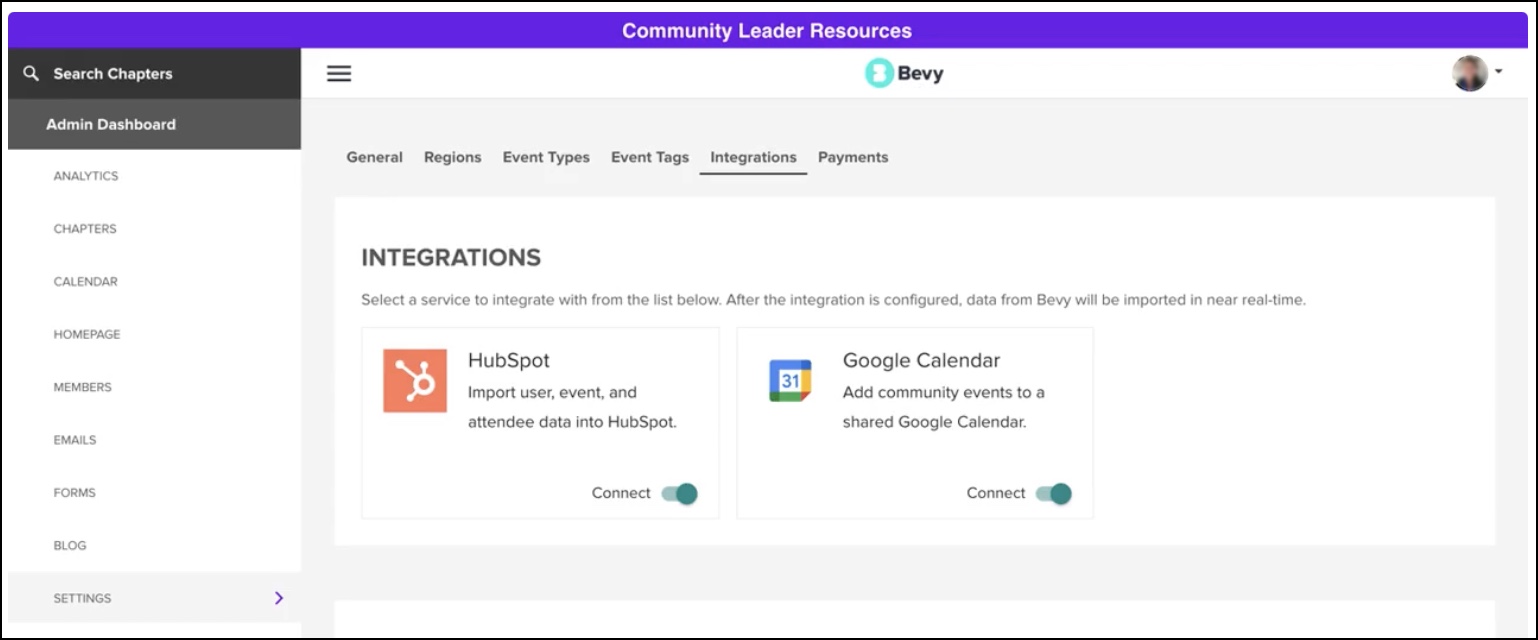
Support for right-to-left languages
Bevy now supports Arabic, Urdu, and Hebrew. This robust right-to-left language functionality is available in Community and Conference, on home pages, event pages, chapter pages, and login and signup flows. These three languages represent more than 350 million native speakers globally and a large percentage of Bevy customers' communities.
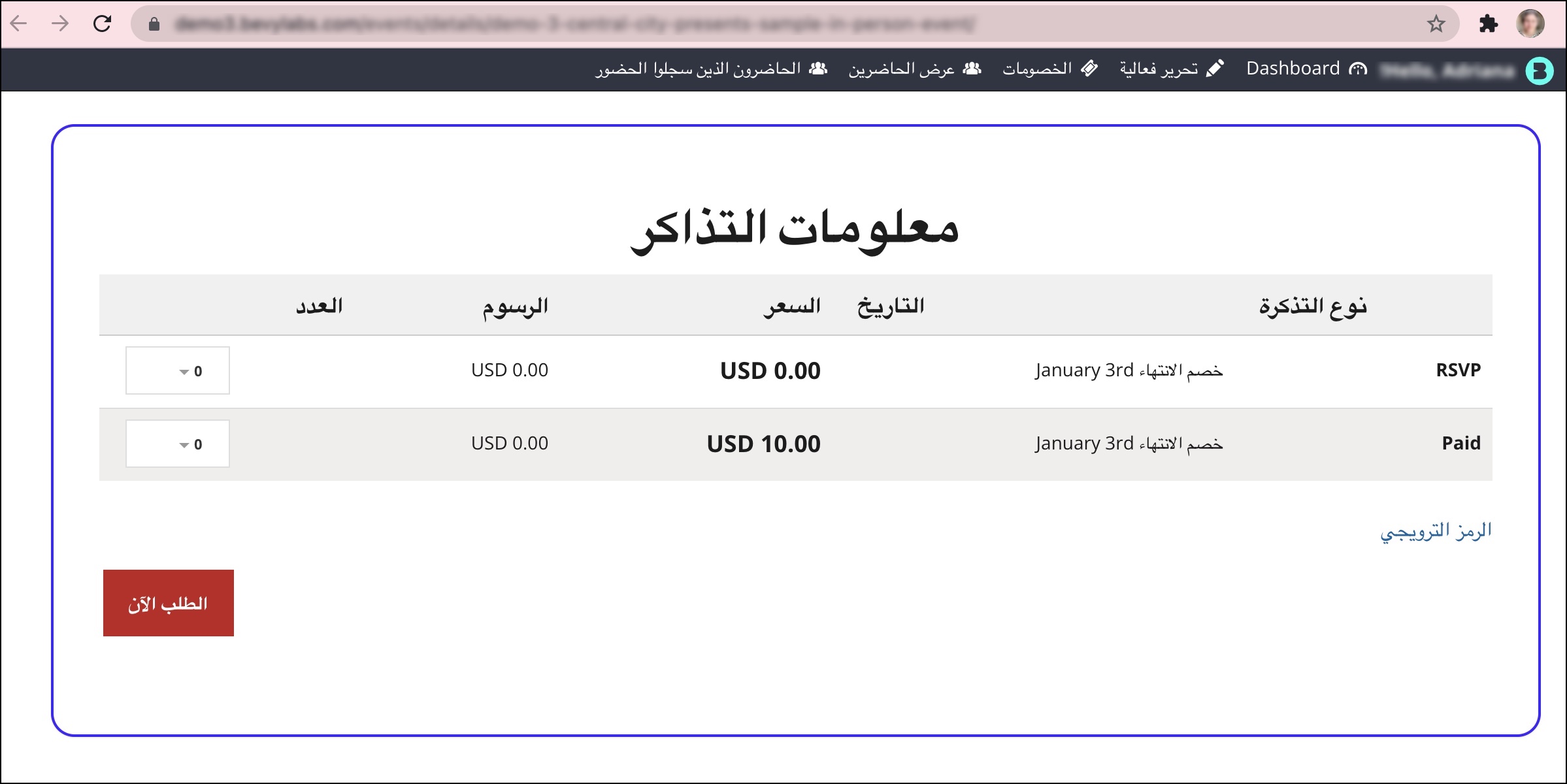
Conference Mobile app
The new Bevy mobile app for Conference lets you use your mobile device to access, attend, and engage with virtual conferences. As an attendee, this provides you with the flexibility to attend conferences from any location, and experience them the way you would on your desktop. Launching the Conference app marks a milestone toward full platform support for hybrid events. We will continue to add features every month to further enhance and align the mobile and desktop experiences.
Learn more about using the app in Bevy Conference app. Check out the app launch announcement.
Access to Bevy prior to virtual events
This month, we modified the amount of time hosts and attendees are able to access Community and Conference events prior to an event. This streamlines the experience for hosts and attendees, and sets up clear guidelines for joining events.
Hosts/Organizers: Can access Bevy Virtual Community and Bevy Virtual Conference events anytime before the start time. Previously, they could access Community only 15 minutes prior. Note that, to join early, hosts must use a calendar invite, a confirmation email, the backstage, or a direct link. They cannot use the Join button in the event page banner.
Attendees: Can access Bevy Virtual Community events 15 minutes before the start time, and Bevy Virtual Conference events 60 minutes before the start time.
New tooltip for hyperlinked text
We've added a tooltip to improve your ability to check links before saving a form. When you add a Text Snippet or Scrollable Text Snippet field that includes hyperlinked text, we display a tooltip that shows the URL when you hover over the text. This addition is consistent with the way links behave in other parts of the dashboard.
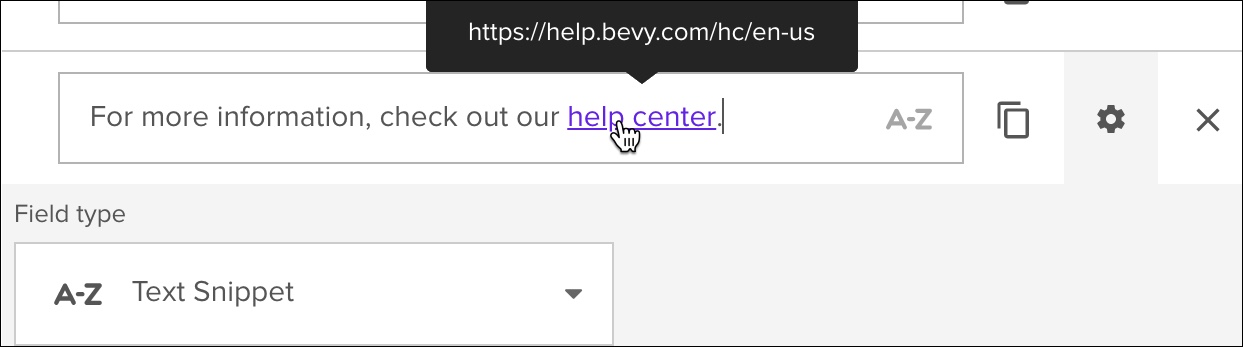
Updated API endpoints
We've made our API more robust by enabling it to gather additional data through the API, and not just through webhooks. The List Users and User Count endpoints provide the following functionality:
- Allow access to all the User/Chapter endpoint information
- Allow access to all User/Role endpoint information
- List all user chapter membership and join date
- Include user signup date and country
- Include last_login and deleted_date
- Add an email field to nested user object in /api/chapter/chapter_id/team
- Obtain the number of active users and the number of prospective users
Learn more in List Users and User Count. Be sure to expand the page content.
Updated Hide Ticket Type behavior
We've enhanced chapter organizers' experience when hiding a ticket type by requiring an associated access code. When you select Hide this ticket type, the Access code field is now required. In addition, if Hide this ticket type is selected without adding an access code, Bevy prompts you with an error. Without an associated access code, a hidden ticket type could be displayed on the event page. This ensures that will not happen.
Help articles
This month, we published or updated these articles.
On help.bevy.com:
- Add ReCAPTCHA to forms
- Automated emails
- Bevy conference app
- Broadcast from the Bevy backstage
- Conference cheat sheet
- Configure a booth
- Configure the stage
- Create a new event
- Enable sub-chapters
- Feature an attendee
- Google Analytics, Google Tag Manager, and UTM
- Join communities, chapters, and events
- Manage Q&A
- Record a virtual event
- Recover event ended for all
- Send a chapter newsletter
On docs.bevy.com:
- Add Chapter Members endpoint
- API section
- Bevy Virtual endpoints
- Create Chapter endpoint
- Google Calendar FAQs
- List Users endpoint
- Marketo Integration section
- User Count endpoint
Fixes
Every month, we release a series of performance enhancements, improvements, and defect fixes across our products. Here are the highlights.
- We've added a field-level error message to the Conference agenda settings. If the start and end times for a session are outside the duration of the event, Bevy now displays a descriptive message to notify the organizer.
- When you are creating a conference and click the Agenda tab, there is now a prompt that informs you that you must first set an event schedule before creating the agenda. The prompt contains a path back to the Edit tab. Previously, a blank page would be displayed when navigating to the Agenda tab without having set a schedule.
- We've fixed an issue in which all audiences were previously not available when sending a newsletter.
- When you click a URL in an event reminder email, it opens the web page as expected, regardless of whether you are logged in or not. Previously, you received a server error if you were not logged in.
- When you create or edit an event, the Event Banner and Event Thumbnail preview images are displayed correctly in the dashboard. Prior to this fix, the images were displayed in the live instance but not in preview mode.
- In the chat window, we've fixed the behavior when you click the latest message so that you no longer have to scroll down to display the message, the emoji bar, or the menu.
- We streamlined email audiences and removed People with event RSVP (duplicate of People with event ticket) and All site members (not used).
- When you configure content for automated emails, we now display up to 10 dynamic content tags, instead of 5. The list populates as you type. Note that this pertains to automated emails only, not system emails or newsletters, which do not have dynamic content tags.
- If your camera or microphone is in use by another application, such as Zoom, FaceTime, or Google Meet, Bevy Virtual Community now displays a message instructing you to first ensure that the devices are available and to then refresh to connect.
- We fixed a pre-call check error so that the check is not disconnected before it's complete.
- A number of security and reliability improvements.
