Welcome to Bevy release notes! Every month we share product updates, fixes, and general improvements.
New Features
Simulcast Bevy Virtual Community events to third-party services
As a host, you can now stream Bevy Virtual Community events to third-party services such as YouTube, Twitch, or Twitter. This allows you to reach your broader community live on other platforms. Simulcasting is as easy as entering your stream URL and stream key during a virtual Community event. (Note that this new feature is not related to already-supported Bevy Virtual Conference streaming.)
Learn more in Simulcast a live event.
Sort Q&A by upvotes
We've enhanced your Q&A experience in Bevy Virtual Community and Bevy Virtual Conferences. You can now sort the questions in the Q&A tab to automatically display the most upvoted questions at the top. This way, you'll see the most popular questions without having to scroll through the list. For each new vote, you click the Sort button to refresh the list.
Learn more in Chat, DMs, and Q&A.
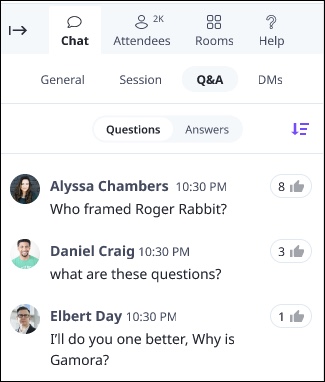
New column for access codes in attendee CSV file
Now organizers can track the way attendees use the access codes they've distributed for an event. We've added access code data to the attendee CSV file (that's exported from the attendee's tab) so you have the ability to determine which promotion codes attendees used.
Improvements to usability of chat
We have made improvements to the Chat functionality in Bevy Virtual Community and Bevy Virtual Conference. If there is a scroll bar at the bottom of the window, it does not affect your ability to type a message, access a dropdown menu, or add a reaction.
Alerts for devices not connected
We have improved the experience of hosts who join live sessions of Bevy Virtual Community and Bevy Virtual Conference without available sound and video devices. Bevy displays a message indicating that no microphone or camera was found.
Help articles
This month, we published or updated these articles.
- Simulcast a live event
- Broadcast from the Bevy backstage
- Live stream to a stage
- Call out an event on the homepage
- Choose languages in Bevy
- Troubleshooting steps for presenters
- Troubleshooting steps for attendees
- Chat, DMs, and Q&A
- Video quality and performance
- Enable sub-chapters
- Change your profile picture
- Hubspot Integration: Data types setup
- Cookies
- Google Calendar: Introduction, Flow, Setup in Bevy, Data Types Setup, FAQs
Fixes
Every month, we release a series of performance enhancements, improvements, and defect fixes across our products. Here are the highlights.
- On the Events page, you can now customize Search for events based on a user's location or chronologically. If you'd like to adjust your /events page, please contact Support at help.bevy.com.
- After you register for an event, the bottom of the menu that allows you to add it to your calendar is no longer truncated.
- In the dashboard, your profile avatar is now aligned with the dropdown menu when you expand it.
- In Safari, the Edit Event page that you use to upload MP4 files no longer gets cut off and displays all the text on the page.
- When you use the @mention feature in the chat window, the full list of present participants is now available.
- When you opt to leave a breakout room to return to the main room, you will stay in the main room as expected. Bevy will no longer send you to the main room and then back to the breakout room.
- Bevy now detects when you turn your camera or microphone off. As a result, we are able to display only the available devices. In addition, we connect to another device if one is available and display an alert with information about which camera or microphone is connected if any.
- In a related fix, Bevy also detects when a presenter (publisher) changes the camera or microphone during a live session and ensures that the correct, available devices are displayed when joining or rejoining the session.
- If there is a device issue when creating a new presenter (publisher), we now display an error and no longer add the presenter to the grid as an empty square.
- When a host or presenter's camera and microphone are disabled, we now display a message informing them that the devices are disabled and they will not be able to present. The host message also lets them know that they can still moderate.
- In the chat window, bulleted lists are now aligned correctly. In addition, the date format is now correct for direct messages.
- If an email is prevented from sending (dropped), we now display a more descriptive message describing the reason. You can reschedule the email, just as in the past.