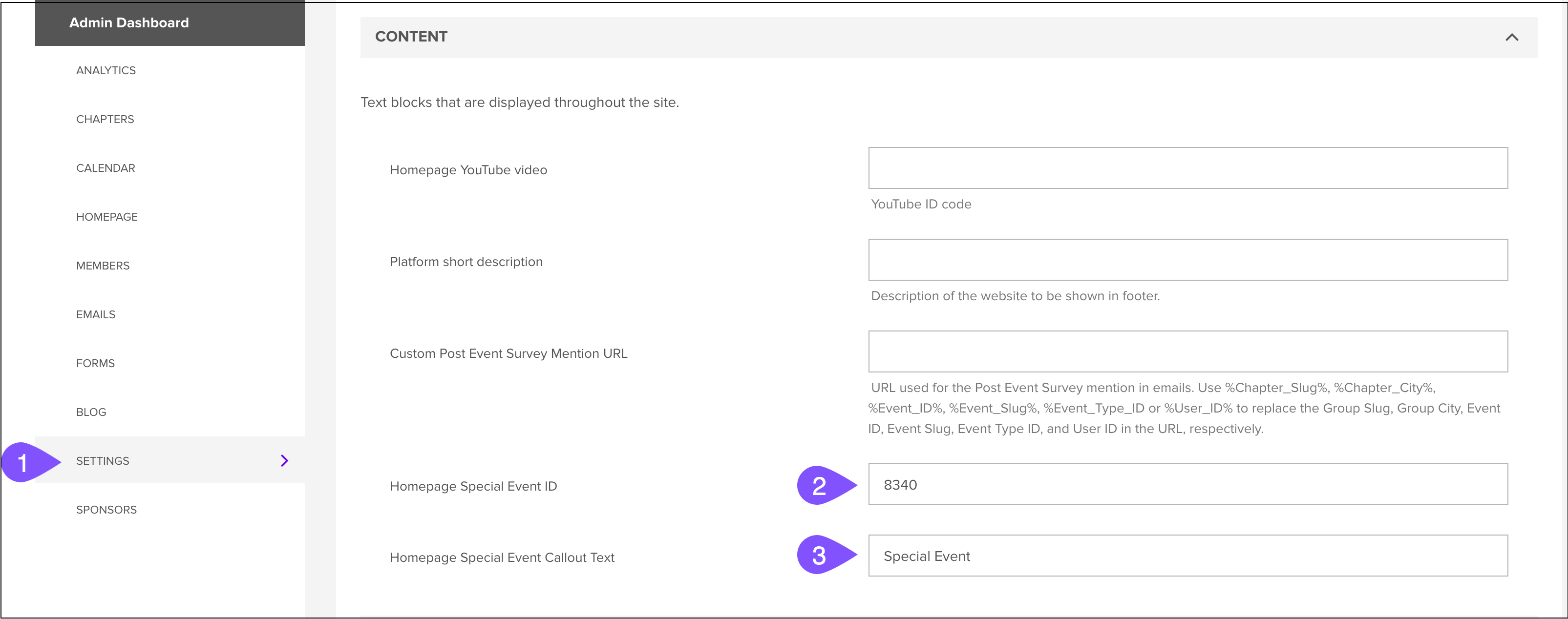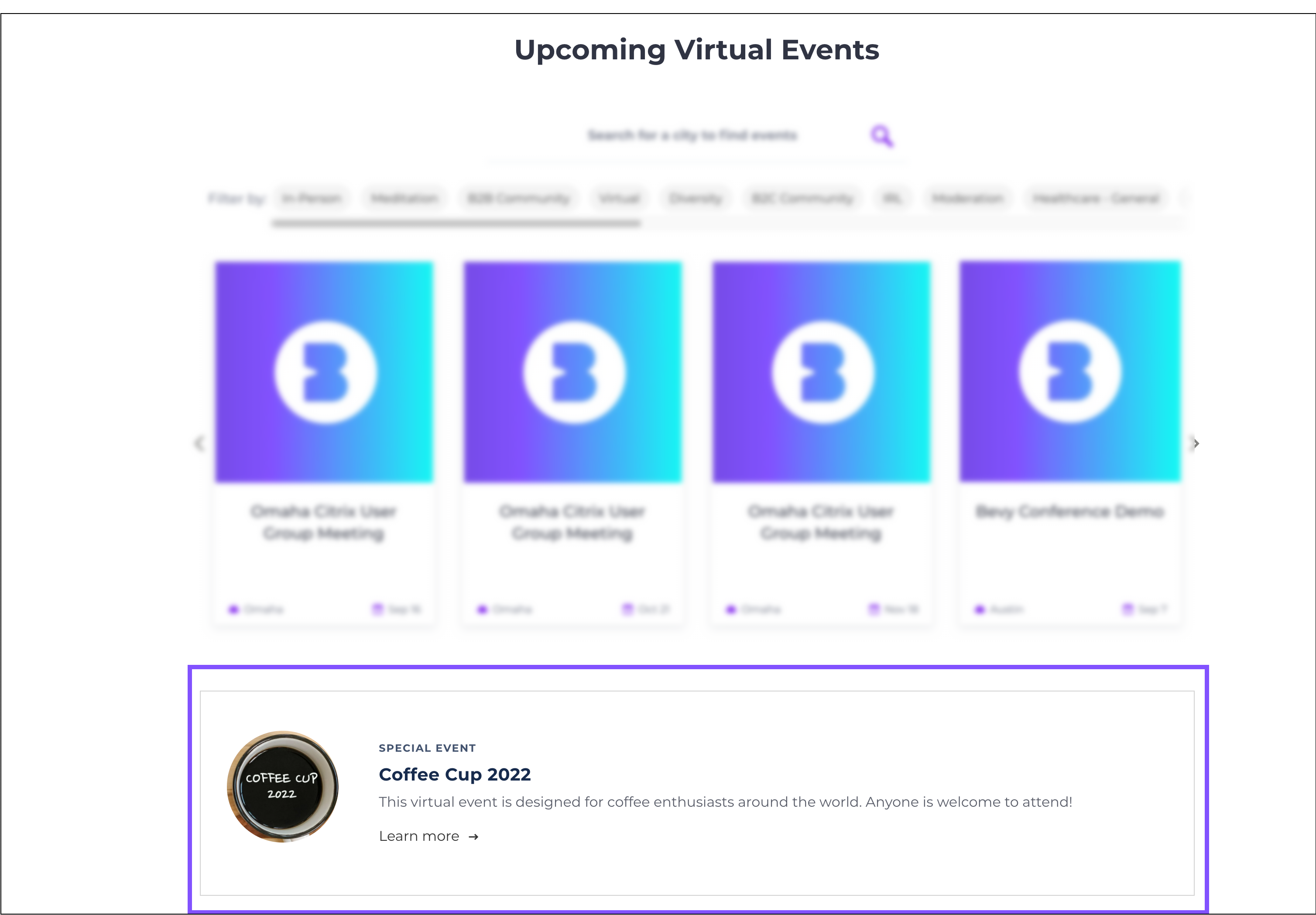This article explains how to spotlight an event on your Bevy Virtual homepage.
Use the homepage special event callout to highlight exciting events for your members and potential attendees. Calling out an event on your home page helps showcase it to more people. You can call out an event from any chapter.
Copy the event ID
- In the chapter dashboard, click Events in the left-hand sidebar.
- Click the event you want to call out.
- Copy the event ID from the URL.
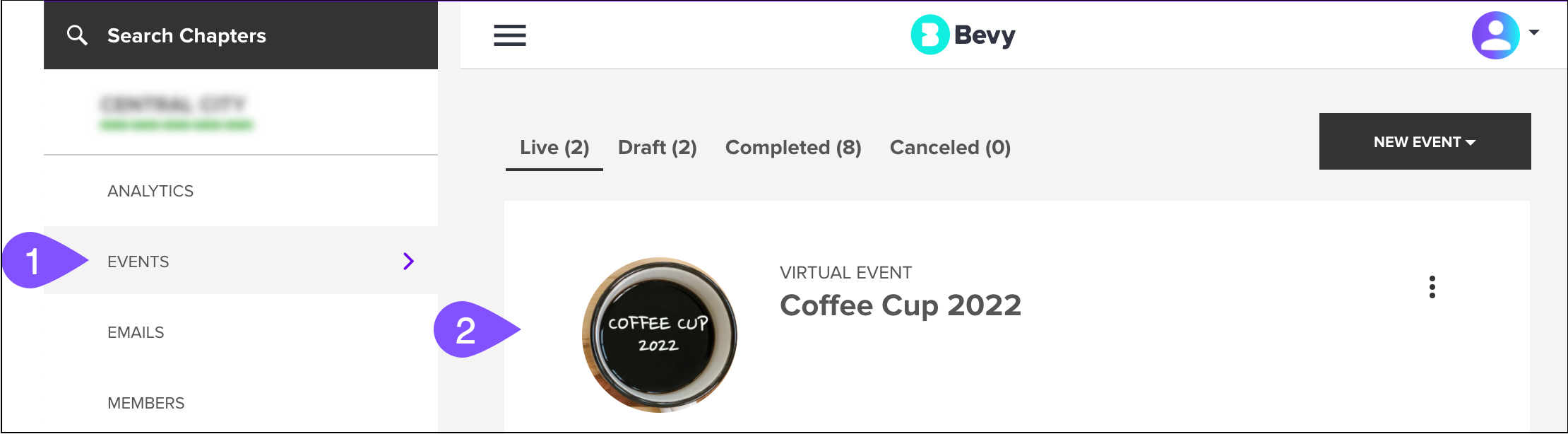
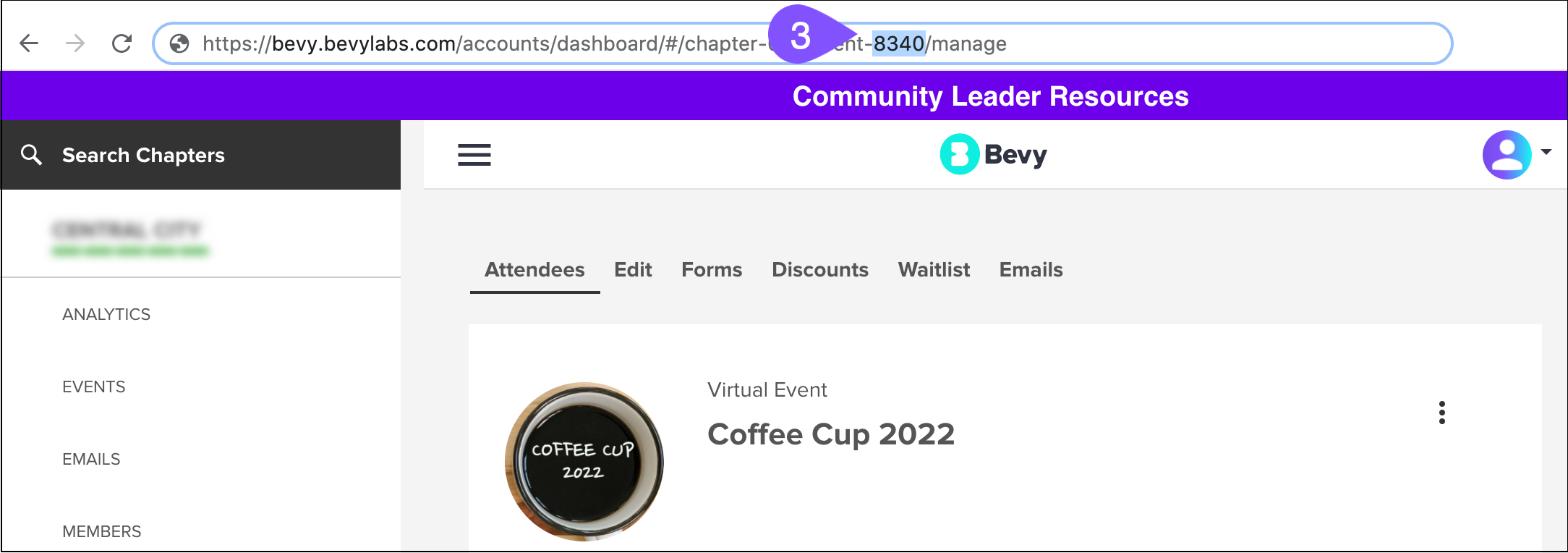
Add the event ID in the admin dashboard
- In the Admin dashboard, click Settings in the left-hand sidebar.
- On the General tab in the Content section, enter the event ID in the Homepage Special Event ID field.
- Enter the text you want to display in the callout in the Homepage Special Event Callout Text field.
- Click Save Settings to display your special event callout on the homepage.