This article explains why a password reset email may not be sent, and how to troubleshoot it.
Most of the community sites hosted by Bevy require their own credentials, so in case you are having problems accessing the site, please consider exploring the following common scenarios first
- Double check the email/password has no typos
- If the credentials entered are correct, try to reset your password
If the password reset email does not come through, please consider exploring the following common scenarios first:
- Ensure the email is correct
- Make sure there are no typos in the email submitted, then try the reset again
- Verify the email is registered with the community
- If an account has not been registered with the email yet, the password reset email will not be sent to that email address.
- To quickly verify if there is an account associated with your account, attempt to create a new account with your email. If your email is already associated with an account, the following message should appear:
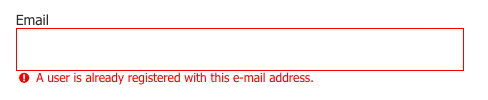
- If that message does not appear, an account does not exist with the email. You will need to proceed with the sign up process and create an account with your email.
- Verify that the password reset email has not been blocked from your inbox
- Check your Spam, Promotions, Junk, Social, and Updates folder