Welcome to Bevy release notes! Every month we share product updates, fixes, and general improvements.
New Features
Hybrid events
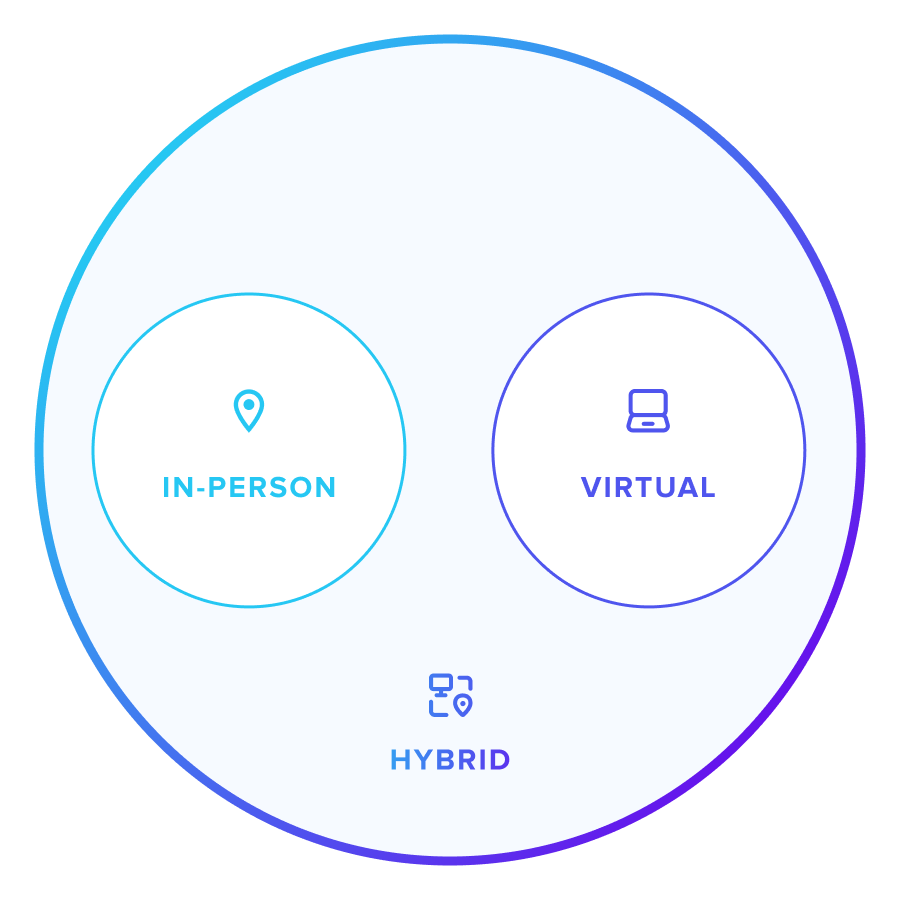
You no longer have to choose between an event being just virtual or just in-person - you can now host hybrid events! Bevy delivers a seamless experience managing and hosting all types of events. Easier managing also enables easier attending. More ways to attend event means that more people can attend events.
Learn more in Hybrid events.
Create hybrid events
The flow of creating an event is unchanged. What's new is being able to select Hybrid as the event type. When you do, you can add both a location and virtual event platform for the event.
You can set up different tickets for the different event venues. This means that people can register for a virtual, in-person, or hybrid experience. You can send emails to people with a specific ticket type with more details or in case of a change.
Attend hybrid events
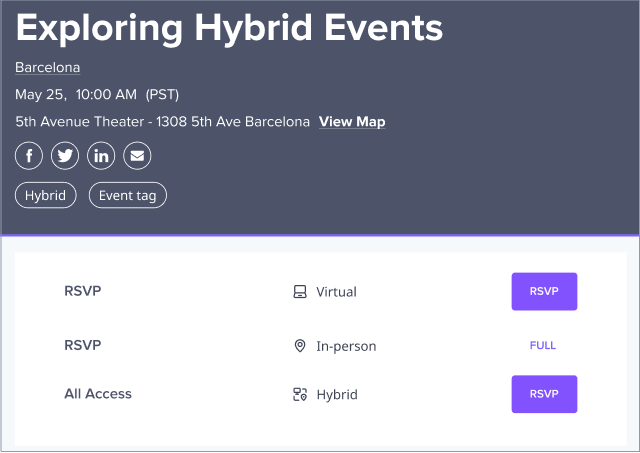
When you register for a hybrid event you can select a ticket based on how you want to attend the event. A hybrid ticket gives you access to all types of sessions (virtual, in-person, and hybrid).
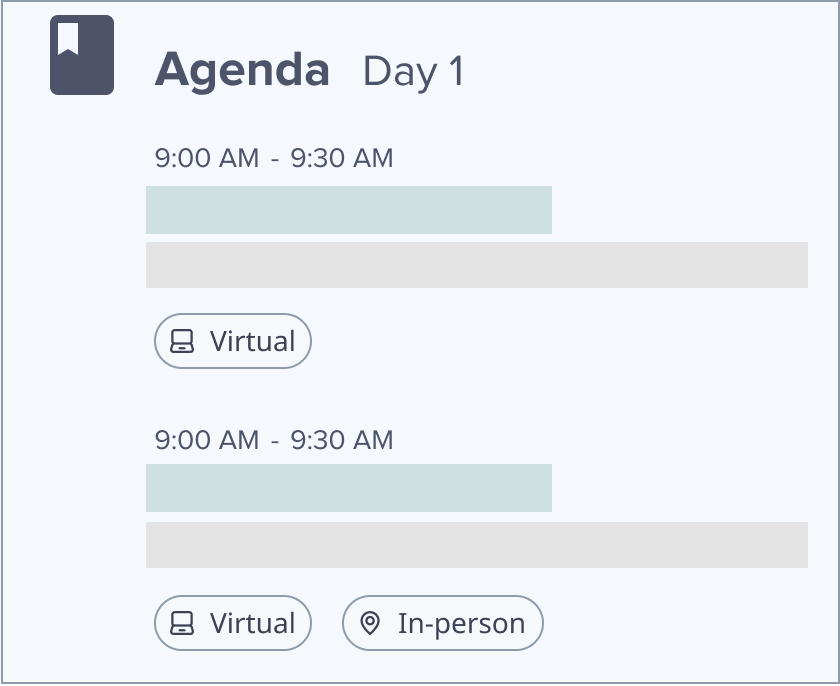
Viewing the agenda you'll see different icons indicating the session type. This makes it easier to plan your time (and your wardrobe).
Existing events
We won't change events you already created. If you edit a draft event you'll see the new hybrid event venue, but nothing changes unless you make changes and publish them.
Virtual conference Q&A data in the dashboard
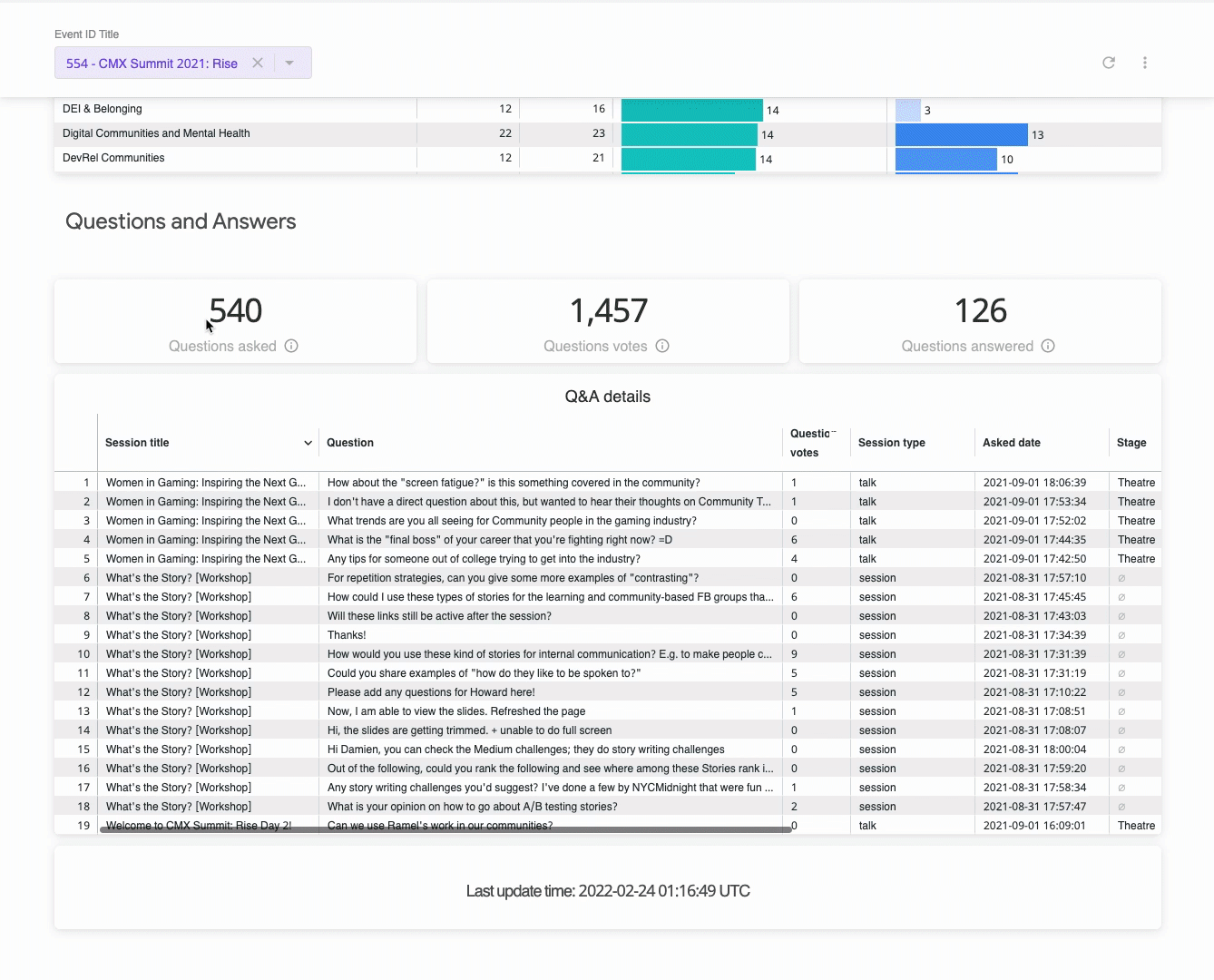
All Q&A data for conferences is available in the Virtual analytics dashboard. This includes things like how many questions
- People asked
- People voted on
- Were answered
In the dashboard you can discover who asked a question, how long until it was answered, and where the question was asked. This used to require a support request, so we're very excited to deliver it directly to you.
Learn more in Virtual analytics dashboard - Beta.
Team member analytics in the Member dashboard
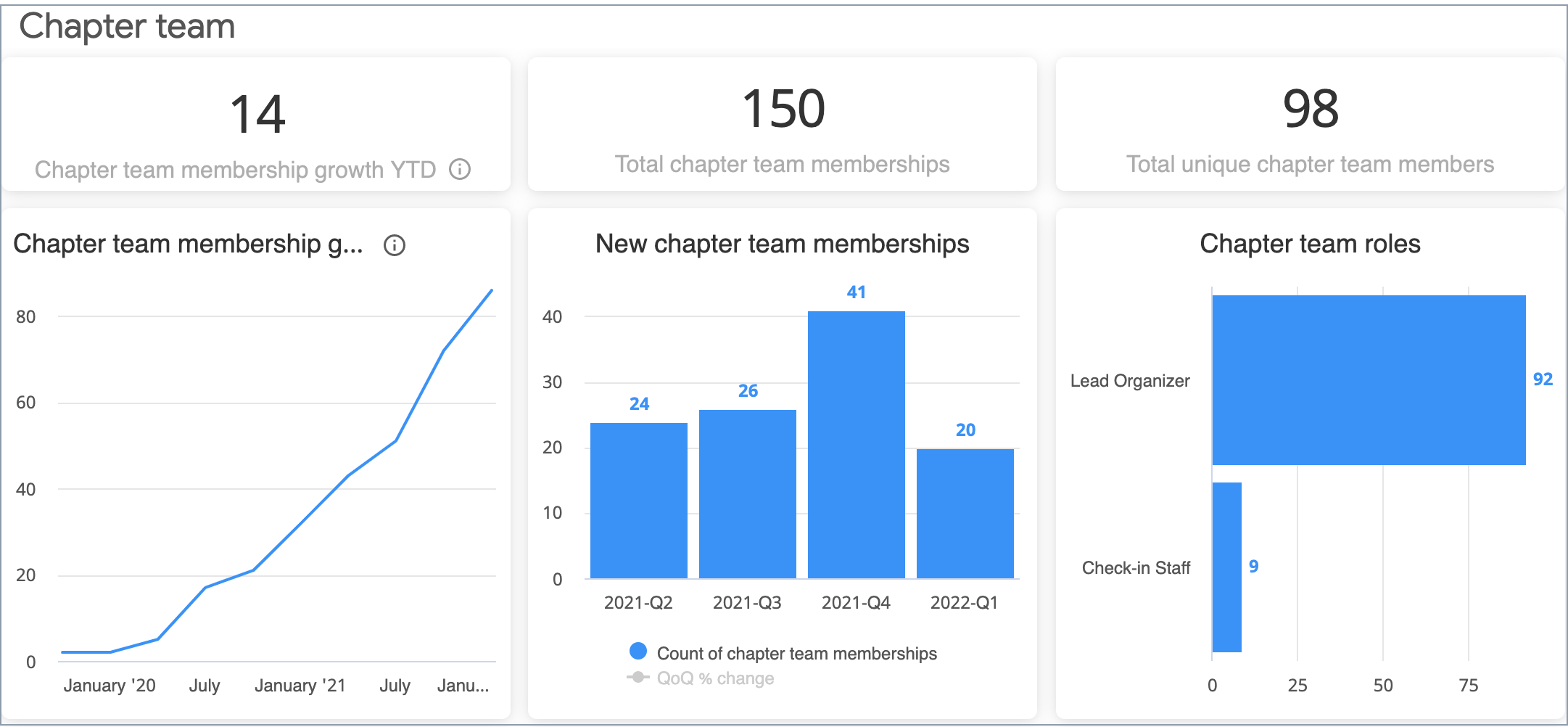
Enriched the data in the Member analytics dashboard. Now you can explore metrics related to your chapter team. Get insights like:
- Chapter team membership growth over time
- New chapter team memberships by period
- Total chapter team memberships
- Total unique chapter team memberships
- A list of chapter team members
Conference app features
Interacting and engaging with a conference using the app just got even better.
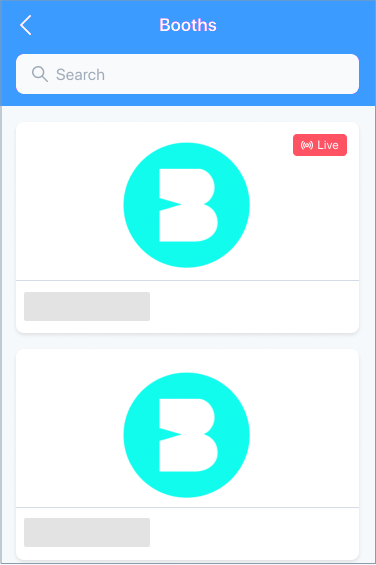
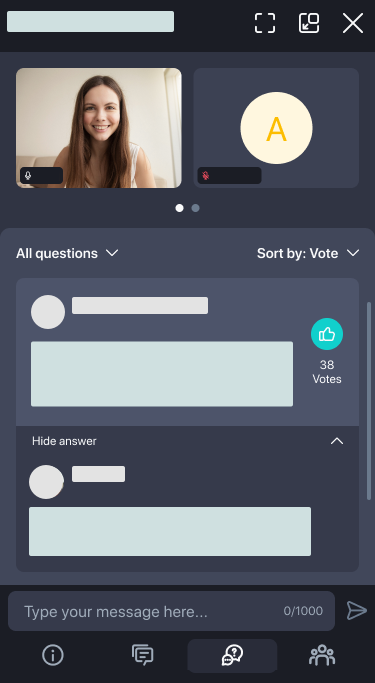
As an attendee, you can join different conference booths and meet other attendees and sponsors. Choose a booth to enter and tap to join.
View the information for the booth you're in, chat with other attendees in the booth, view the Q&A, and see who else is there.
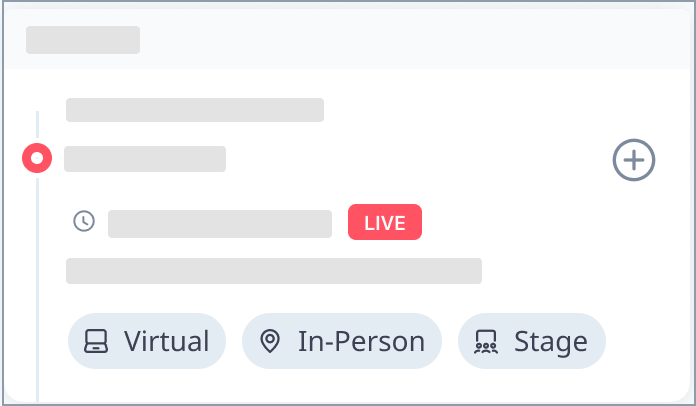
We've aligned the app with the hybrid event experience - the agenda shows the same labels to indicate if a session is virtual, in-person, or hybrid,
Learn more about how we're building out the Bevy ecosystem in Bevy conference app.
API updates
We've added new API endpoints to automate previously manual tasks. This enables you to make changes like adding, removing, and editing in bulk. These API endpoints include:
- Create chapter team member—adds a chapter team member.
- Edit chapter team member—updates an existing team member record.
- Remove chapter team member—removes a chapter team member. This change doesn't impact their chapter membership.
- Deactivate user—removes a user's access from the site.
- Create prospective user—adds a record for a prospective user.
Previously, our Chapter Detail API endpoint was only available to chapter team members. Now it is available to all authorized users. View the API details.
Help articles
This month, we published or updated these articles:
- System emails
- Automated emails
- Bevy event page builder
- Virtual analytics dashboard
- Configure an event template
- Collect information for Bevy Support troubleshooting
Fixes
Every month, we release a series of performance enhancements, improvements, and defect fixes across our products. Here are the highlights.
- During the export of large member lists (over 10,000 records), our system would time out. We're excited to say we've fixed this and you can download your many members without error.
- Conference attendees would run into more issues when they were using Safari as their browser. We did some updates and made some changes to improve this experience. Now you can attend conferences without issue.
- When multiple people in a virtual event were presenting sometimes it caused a CPU spike for people attending. We made some performance improvements to help handle things more efficiently. In drastic cases we saw as much as a 70% drop in the CPU.
- The old avatar image for a user was saved in a way that it wasn't deleted, even if a user account was. We changed the way things are saved so that if a user is deleted, so are their old avatar images and profile pictures.
- Some apostrophes on event pages were replaced with extra characters that weren't apostrophes. While there was a workaround we decided to go ahead and fix the root cause.
- Adding the same person as a team member multiple times used to work, but this resulted in duplicates. We added some validations to make sure you can only add someone as a team member one time.