Welcome to Bevy release notes! Every month we share product updates, fixes, and general improvements.
Summary
New Features
Admin Events Analytics - Beta dashboard
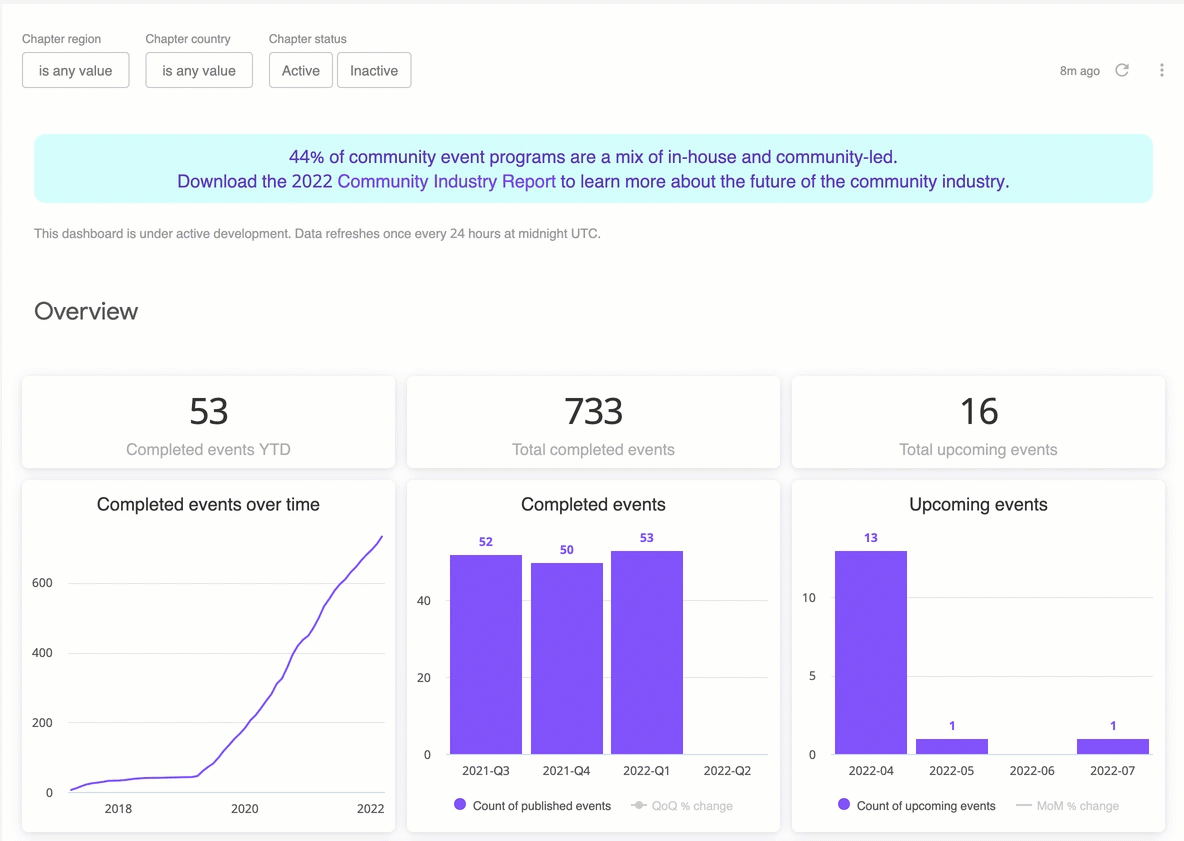
If you haven't seen the Analytics - Beta dashboards you're missing out on some great data. Our team is exploring the stories that you're telling to show the value of community, and the updates to our analytics are a direct result of what we learn.
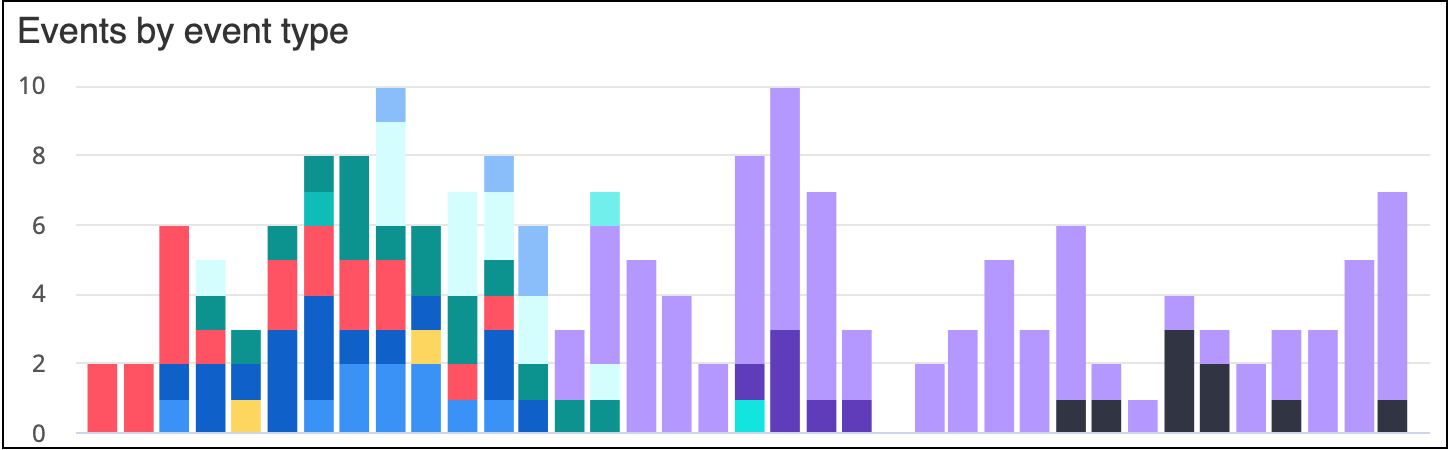
On the Events dashboard, you can explore data about your Bevy Virtual Community Events including:
- Total, completed, live, and upcoming events
- How events have grown over time
- Events by chapter region
- Top 10 chapter city attendance
- Attendance over time
- Attendance by event type
- Events by event type
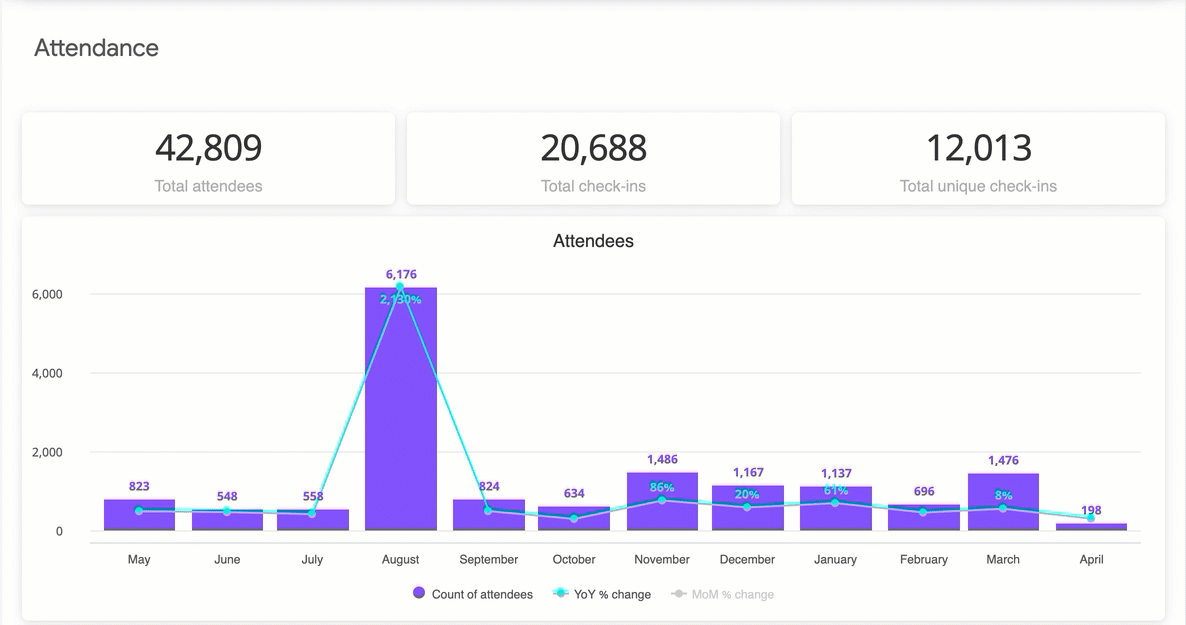
Hover over graphs to see the numbers, drill into specific data points for a closer look, and rearrange the display however you like.
Bevy Resource Center
You may have noticed a new question mark hanging out in the corner of your dashboard, waiting to help when you need it. We care a LOT about the success of you and your communities, and we use this Resource Center to get you the right information at the right time.
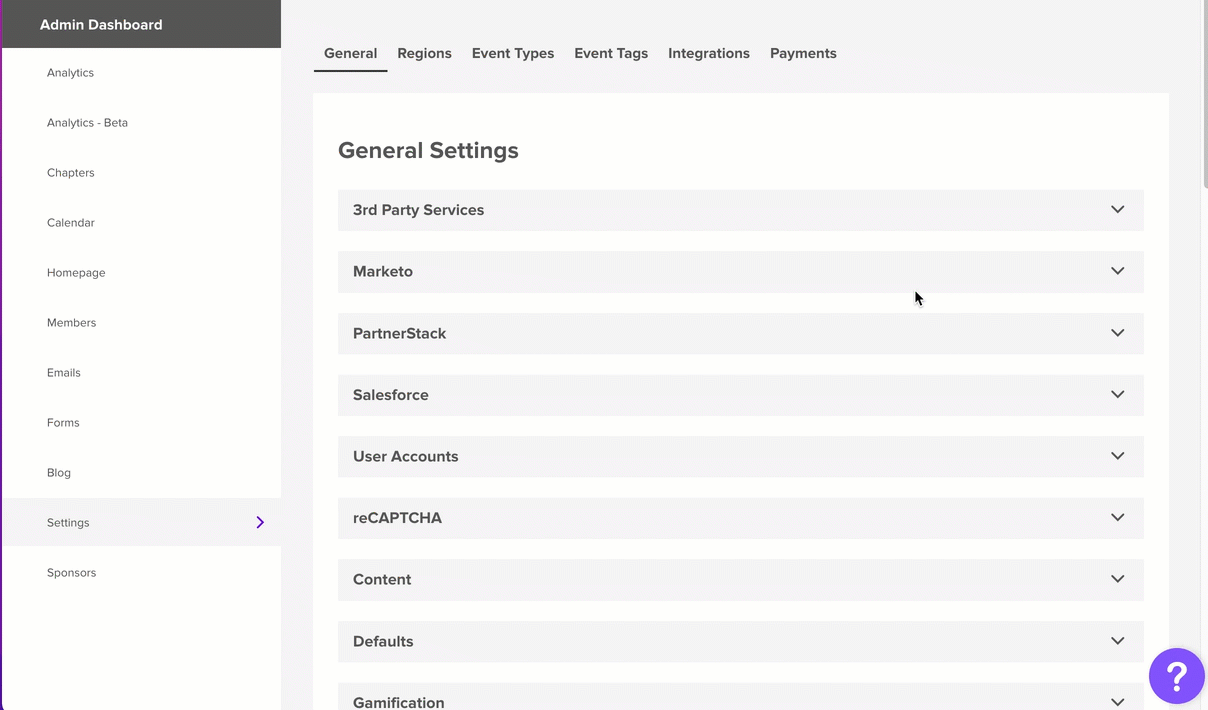
In the resource center you can access:
- Help Center—Search for and view articles in our help center for more information without losing your place. No more switching between tabs or resizing browser windows to see everything at once.
- What's New—No more waiting a month to hear about the new and exciting changes in Bevy. We'll tell you about key feature launches, access to new tools, and reminders about release notes.
- Bevy Academy—Whether you're new to Bevy or you're ready to grow your expertise, you can access our Bevy Academy courses. To celebrate this new resource, we've included a promo code for you!
- Contact Support—Sometimes you need a little extra help, and our outstanding Bevy Support team is there. Contact support quickly (again, no more switching between tabs!) and if you sign in, you can view any existing tickets we're already working on.
We'll continue using this tool to make your experience with Bevy even better. We can't wait.
Slow mode
Now it is easier for all voices to be heard in virtual events. Slow mode is a way for hosts to control how frequently people can send messages in a session or stage chat. This also benefits performance in virtual conferences when people are super engaged and sending hundreds of messages.
We want to support your engaging moments and interactive sessions without leaving anyone behind.
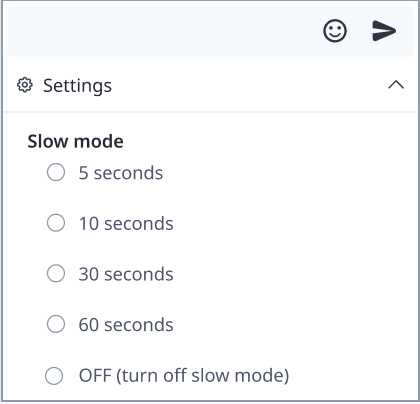
Hosts turn on slow mode in a session, and then select how frequently people can send messages. They can turn it off or adjust the frequency whenever they need to.
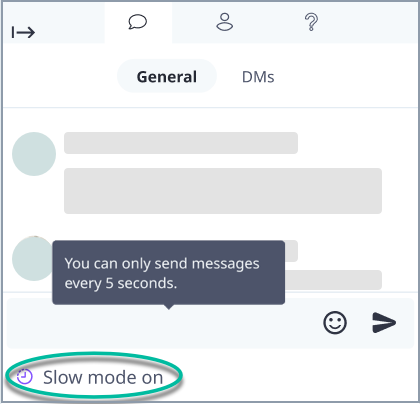
Attendees see a message that slow mode is on and how frequently they can send messages. They can still type a message, but can't send it until the interval of time passes.
New newsletter audience: members that haven't registered for events
We've added an easier way to contact your chapter members that have never registered for an event. Our work improving community analytics and insights made it easier for us to identify who these people are and for you to contact them.
When you create a new email in the chapter dashboard, you can select Chapter members - never registered for an event in the Audience field and write your message. Use this audience to send out a reminder of upcoming events, resources, and ways to engage.
Profile page localization
We're still working on making our 21-language support great. This month we completed the work required to translate the fields and pages in profile management.
We're building a Bevy product ecosystem robust enough for customers to build and manage thriving communities around the world. This is another step down the path of full product localization, towards having a global product. Keep watching for future launches!
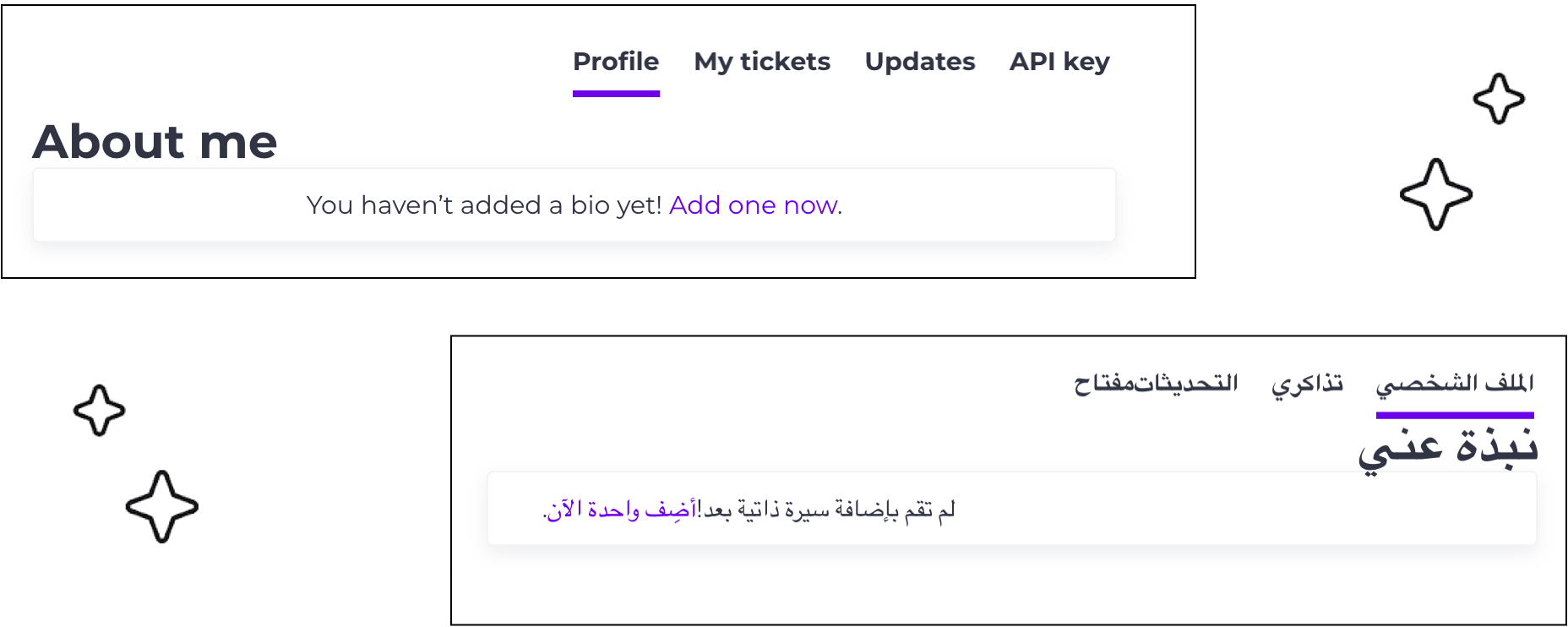
Conference app updates
We're continuing to improve the mobile experience for event hosts and attendees.
Hosts can now:
- Enable private Q&A for an event. Attendees only see the questions they submit, and the answers to those questions.
- Pin messages. This makes it easier to share announcements in an event.
- Disable chat. Hide the chat function for events that don't need interaction or moderation.
Attendees can see a list of speakers for an event or session.
Enhancement to Eloqua integration
Our Eloqua integrations now supports configuring which webhook data type (user, event, or attendee) to deliver to Eloqua. We've also added improved error messaging so it is easier to fix anything that goes wrong.
This enhancement makes it easier for customers to skip data types that they don't need. As an added bonus, SFDC fields on events are now included on attendee webhook payloads. Enjoy!
New API for public event count
We added a simple API endpoint that you can use to get a count of all public events. This endpoint just returns a count of events, and does not require authentication. Read the details here.
Help articles
This month, we published or updated these articles:
- Moderation tools
- Create a new event
- Chat, DMs, and Q&A
- Bevy event page builder
- Use Bevy Virtual as a host
- Best practices for day of event
- Troubleshooting steps for presenters
- Build a link to share filtered event search
- Check system settings for screen share permissions
- Best practice: Presenting slides in Bevy using a single monitor on macOS
Fixes
Every month, we release a series of performance enhancements, improvements, and defect fixes across our products. Here are the highlights.
- Some things in chat were getting a little crowded - emojis were overlapping, pinned messages were covering things up, and it seemed to vary by browser. We've fixed our styles to make sure all elements in the chat have the space they need.
- We fixed some problems with our Meetup integration. In some cases, Meetup groups weren't being created when new Bevy chapters were added, and in others the timezone wasn't right on the Meetup events that were created. We double-checked our data and how it's being transferred, and now groups and timezones are correct.
- Our Upcoming Event widget wasn't displaying images with the correct aspect ratio, which distorted the images. Our design team helped us prevent things from shifting and images are no longer distorted.