Welcome to Bevy release notes! Every month we share product updates, fixes, and general improvements.
New Features
Dynamic field mapping in HubSpot
We’ve added dynamic field mapping to the HubSpot integration, which lets admins map global fields in Bevy to fields in HubSpot. This improves usability and facilitates autonomy for HQ admins, who can now include mappings for the following fields in their Bevy instance: global user, attendee data, and event data. With this feature, configuring and managing your HubSpot integration becomes completely self-serve and empowers you to send relevant data about your community to HubSpot.
Chapter dashboard translations
A highlight of our ongoing 21-language support is localizing chapter dashboards. All organizer-facing tools are included in this localization work. This is currently in beta testing.
We're building a Bevy product ecosystem robust enough for customers to build and manage thriving communities around the world. This is the first step down the path of full product localization, towards having a global product. Keep watching for future launches!
StreamText closed captioning configuration
The ability to configure StreamText closed captioning is now in the hands of event organizers. Captioning is no longer configured for you by Bevy. Organizers can go to the conference agenda settings and make any last-minute changes themselves.
DMS, attendee list, and networking tables in conference mobile app
Connecting and participating in conferences from our mobile app just got easier.
As an attendee, you can meet new people in networking tables, and keep the conversation going with DMs. Join a networking table and participate with audio, video, or chat. When you meet someone great, find them on the attendee list and send them a DM. The people you message don't have to be joining the conference from the app—you can connect with everyone.
Networking tables support audio, video, and chat participation.
Learn more in Bevy conference app.


Admin customization of default text
To enable our admin users to do more faster, we've added a new way to configure default text in the admin dashboard. By entering static text and selecting dynamic content, admins can configure:
- Social share default text—is displayed when people share their event registration on social media platforms.
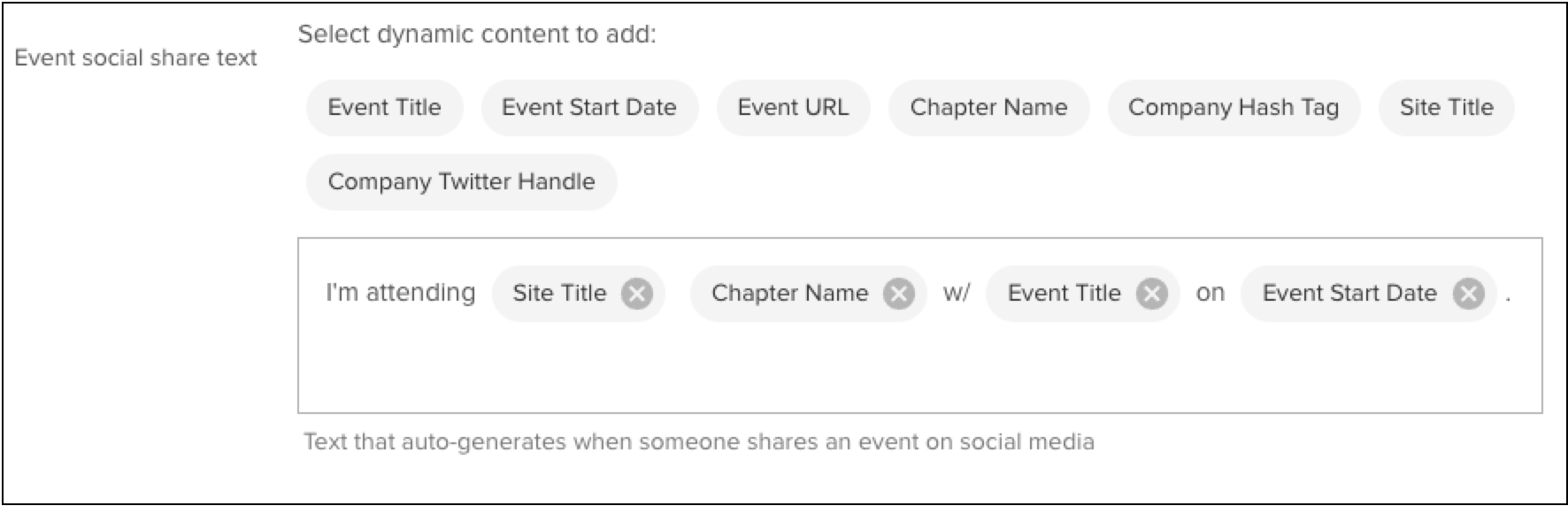
- Browser tab text—is displayed as the text of the tab for a virtual event.
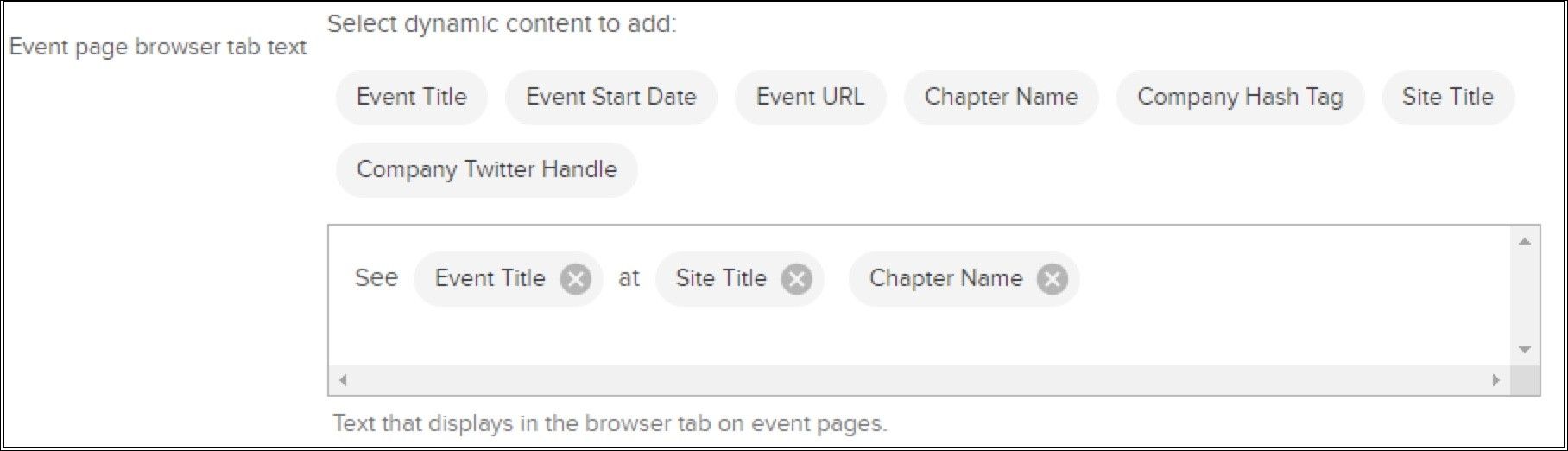
Help articles
This month, we published or updated these articles.
- Create a new event
- Chat, DMs, and Q&A
- Bevy conference app
- Conference cheat sheet
- Chapter general settings
- Google calendar integration
- Share events on social media
- Manage global sponsors and partners
- Add speakers and sponsors to the agenda
- Set latitude and longitude for chapter locations
- Password reset email issues: login troubleshooting
Fixes
Every month, we release a series of performance enhancements, improvements, and defect fixes across our products. Here are the highlights.
- We’ve corrected an issue in localized versions of Bevy in which some text was still displayed in English. This included an error message and default image text on event edit pages, and the Sponsor Invoice section of the Sponsors tab in the dashboard. The previously untranslated text is now displayed in the appropriate language.
- When translated text under the Mute and Video buttons in Conference were longer than the English terms, the text would overlap. We adjusted the way the Mute and Video icons are displayed, and increased the space between the buttons to accommodate the longer text.
- We've adjusted settings so that the connection quality warning is less sensitive than previously, and is not displayed unnecessarily for minor audio bandwidth loss.
- We've removed the city field match requirement for parent and subchapters; we are using just latitude and longitude, rather than city, for these location matches. This makes it easier to match, without the limitation of a specific city name.
- We've updated error messages across Community and Conference to make them more descriptive and helpful.
- Images from Cloudinary were not loading for certain customers. We've removed the code change that caused it.
- In Conference, we corrected an issue with videos in booths. When a host converted a booth with a video to a live booth, and then stopped the live booth (selecting Leave), the video did not resume correctly and was cut off. It now plays when stopping the live booth.
- Certain localization changes caused the buttons to change from Yes/No to Cancel/Publish. We have restored the original workflow.
- When filtering events by Type, Bevy now displays the filtered list correctly.
- Post-event emails contained a “View in browser” link that caused issues when clicked. We do not support this feature and have disabled the link.
- End-of-day messages are no longer displayed when you search the agenda in Conference. These messages are only displayed in the sidebar agenda at the end of the day, not in the overall agenda with a search.