Welcome to Bevy's release notes! Every month we share product updates, fixes, and general improvements.
New Features
Extend maximum attendees limits in Bevy Virtual
We have significantly increased the maximum number of attendees for live videos. The specific attendee max limits vary according to the number of presenters (speakers) and attendees in a session.
For example, you can now have up to 5,000 attendees for up to two presenters and 3,000 attendees for 3-6 presenters.
We have increased the max limits for all the levels of presenters in Bevy Virtual Community and Conference (sessions and live booths). This limit increase for live sessions allows you to expand the types of content you provide and reach a larger audience in a single session.
For more information and specific details, go to: Maximum attendee and presenter limits for stages, sessions, networking tables, and booths
Hide country name and flag on public pages
You can now choose to hide the Chapter country name and flag on public pages, including the chapter page, user subscriptions list, upcoming event cards, and the "Explore by Region" section of the home page.
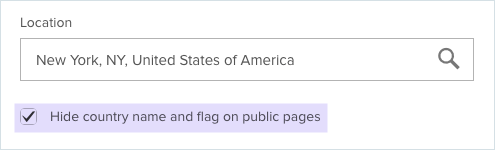
This feature is particularly helpful for virtual chapters that do not want to include this information on their pages.
Note that you will still choose a location when creating a chapter, but the country and flag will not be displayed when you select the new setting.

The city name and country will still be displayed within search results.
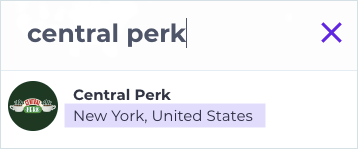
Q&A export improvements
The Q&A export feature now lets you export unanswered questions, in addition to the answered questions that were already part of the export. The export report now contains the following columns: Stage Title, Segment Type, Segment Title, Live Session Title, Asked Date, Question Dismissed, and Question. Contact support at help.bevy.com to get your Q&A.
Moderation controls for session hosts
Session hosts are now able to perform moderator tasks, such as blocking chat, unflagging messages, removing users, and muting all participants. Until now, only event-level hosts, who are added as part of the chapter team, could do those tasks. An attendee becomes a session host when the event host chooses "Set as host" from the Bevy Virtual interface. This provides your session hosts with moderation controls.
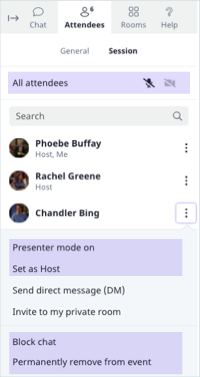
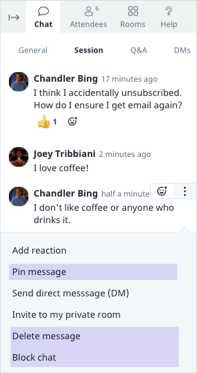
Localization enhancements: sign up and login forms
Bevy continues to invest in product globalization. This month, we have extended localization to sign-up and login forms. This is another step toward providing a localized end-to-end product experience. In the signup form, you can now choose a country in your language and the time zone.
Fixes
Every month, we release a series of performance enhancements, improvements, and defect fixes across our products. Here are the highlights.
- The Replay button didn't always respond when you clicked it. You can view the lobby video as many times as you want using the Replay button.
- In Bevy Virtual Conference, the buttons in the mini agenda are now stacked vertically instead of horizontally. This helps when those buttons are translated into non-English languages.
- Sometimes when you tried to view answered questions in the Q&A tab, you'd be removed from the event. We fixed this and now you can see the answered tab, without issue, in all browsers.
- We moved our help center from www.help.bevylabs.com to https://www.help.bevy.com. Typing the old address will take you to the new help center.
- In Bevy Virtual and Bevy Virtual Conferences, ending an event would not remove everyone from an event and end it. Now it ends the event for everyone and takes them back to the event page.
- We smoothed out attendee counts. You'll see them populate quickly and accurately in sessions and breakout rooms.
- When you leave a breakout room early, you'll be taken back to the main room instead of back into the breakout room you're trying to leave.