This article explains more about speakers and other roles in Bevy Virtual Conference. See Bevy Virtual for non-conference events.
Add a person to session details
People appear under different headings on the page, depending on the role. You can add speakers, mentors, facilitators, panelists, judges, moderators, and hosts to the conference.
This list is shared across the entire organization.
- Edit your virtual conference event.
- Within the People tab of the event settings, click to find a profile under the role you want. If a profile doesn't exist, you click to add one.
Drag-and-drop profiles into the categories you want.
- Click Save and Publish.
- From the event Agenda tab, click to edit the session details (either from the Stage or Sessions tabs).
- Click to to add the related speaker.

Add a sponsor or partner
Sponsors and partners are be visible on your conference/event page.
- Partners—Logos are smaller on the page than sponsors.
- Sponsor—Typically have invoice details associated such as exchanging cash for services or promotion.
To add a sponsor or partner:
- Edit your virtual conference event.
- On the Sponsors & Partners tab of the event settings, click to find a profile under the role you want. If a profile doesn't exist, you click to add one.
Click the magic wand button to automatically populate partners with the partners from the last event that you created.
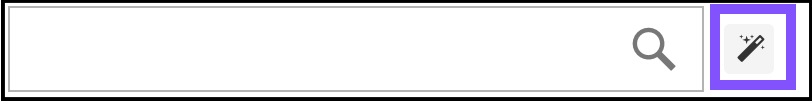
- Click Save and Publish.