Welcome to Bevy's release notes! This month we’ve got a few product updates for you, along with some general improvements.
New Features
Localization on event & chapter pages
We continue to update translations on chapter and event pages, including headings that were previously untranslated, and excluding user-generated content.
Before:
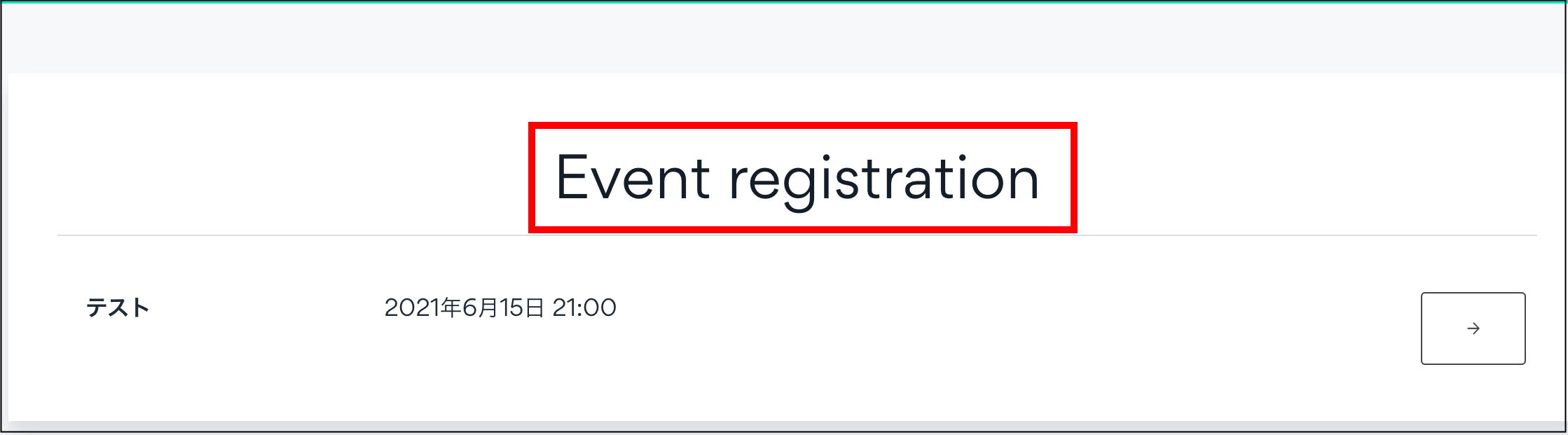
After:
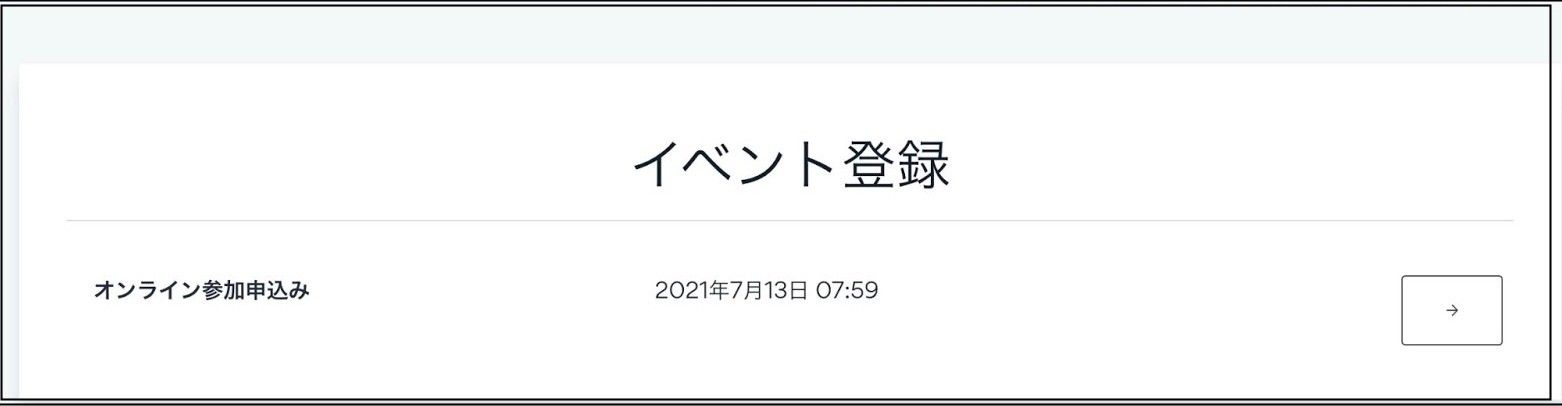
You will find this across your community event and chapter pages including heads like Speaker, Host, Event Registration, Attendee information, and more.
Cover & contain video grid
With this update, you will always be able to see your full camera view, regardless of aspect ratio. This often means that your own video will be displayed with letterboxing (black bars above and below you). When you view others' videos, they will fill the entire space.
Likewise, when others view you, they will see a cropped version of your video in order to fill the space, and will not see the entirety of what your camera captures.
In short, you see everything your own camera sees. Others in your view are optimized for their faces, not their bookshelves.
Per-event Facebook pixel setting
From the dashboard, you can now set whether to allow organizers to set a Facebook pixel ID. This allows organizers to track Facebook Campaign effectiveness for their event pages.
To enable Facebook pixel ID:
- From the Admin Dashboard, select Settings. (Go to: /accounts/dashboard/#/admin/settings/general/).
- Select the check box to Allow users to set a Facebook pixel in event creation.
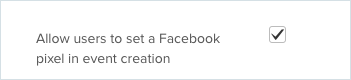
- Save the dashboard settings.
The following setting will now be available in event creation: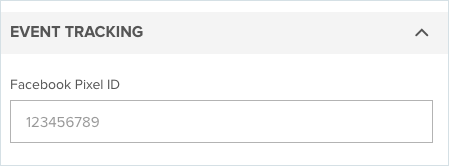
Alert users about a poor connection
We now alert you if a presenter has low-quality bandwidth. When a poor connection is detected, we display this message: “Your internet connection is unstable. You may have a degraded experience.”
It will disappear after five seconds and will be displayed again 20 seconds later if the poor quality persists.
Fixes
Every month, we push a series of performance enhancements, improvements, and defect fixes across our products. Here are the highlights.
-
We’ve updated our video player used on Stages and Sessions in order to prevent issues such as interruptions when resuming playback.
-
Blank emails with post-event survey links are no longer sent. We are currently working on eliminating cases where a blank post-event survey hyperlink could even be generated.
-
When creating an email and highlighting text in it, the rich text menu is now displayed with a full range of options.
-
Q&A input improvements:
-
When you delete a question from Q&A, the question is removed and no longer displays all questions briefly on the screen.
-
There is now a character count indicator to signal when a question is too long.
-
Questions pasted into the text box are now sent successfully.
-
After sending a question, the input is refocused.
-
Unread questions are now displayed as “New Questions” rather than “Unread Messages”.
- We made a small adjustment to the way links display in text answers in Q&A so they are linked and wrapped.
-
- CSRF 403 errors upon login and signup are now fixed.
- Improvement agenda API performance to load faster for attendees and HQ users.
- We now fall back to the non-live display of the Booth when the live content is over.
- &'s rendering in the dashboard and certain input fields should now be sanitized. This means
&will display as&and not something like:&. - When editing the name of the stage, if the user deletes the field, the default stage name will appear, rather than it being blank.
- We are now redirecting banned users to the event page so they are formally removed from the event.