This article explains how to manage which chapters you receive newsletters from and how to unsubscribe to a newsletter.
Unsubscribing removes you from all emails for the chapter, including newsletters.
To unsubscribe:
- Log in to your account, and then open your profile menu in the upper-right corner.
- Click Profile.
- Click the Updates tab.
- Clear the check box of the mailing list from which you're unsubscribing.
- Click Save.
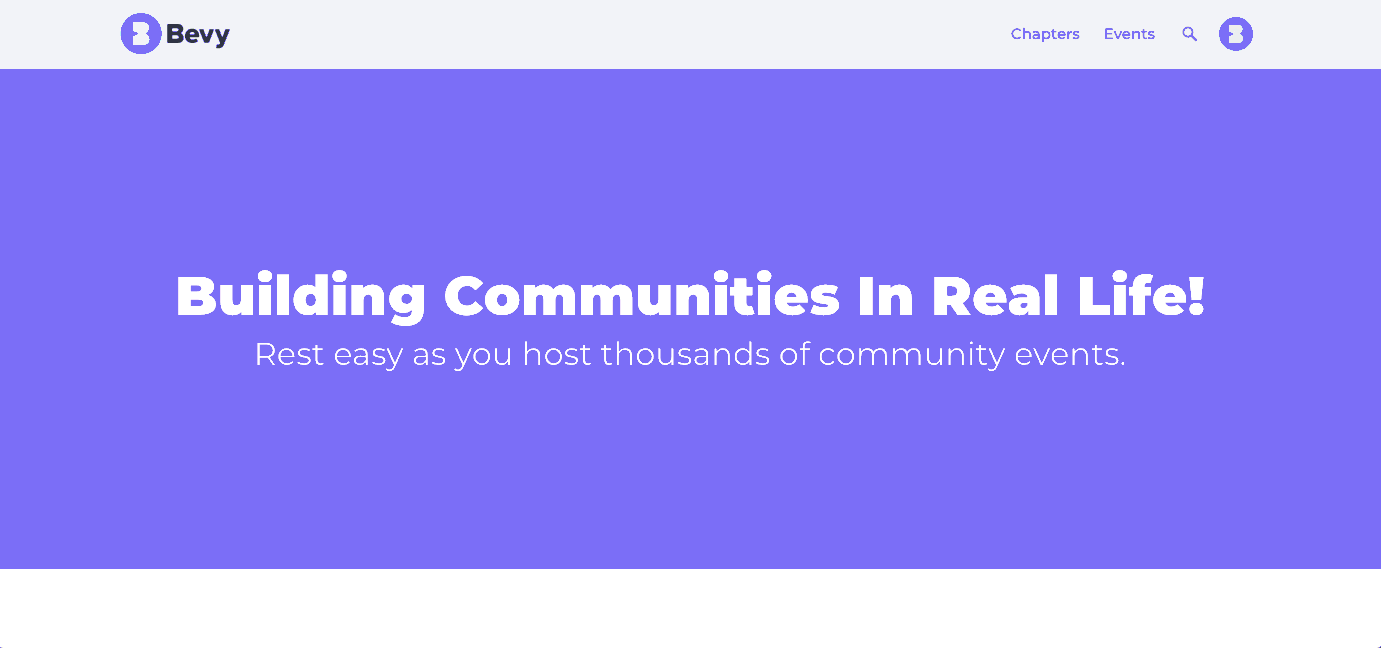
If you leave the page without saving, you won't be unsubscribed.