Global Search settings include blog posts, chapters, events, and members.
Setting it up
- Click Settings from the left sidebar in the Admin Dashboard.
- Click the General tab.
- Scroll to the Global Search section, and ensure the Enable Global Search checkbox is checked.
- Check the boxes to dictate what is included in global search results:
- Blog Posts
- Chapters
- Events
- Members
- Click Save Settings.
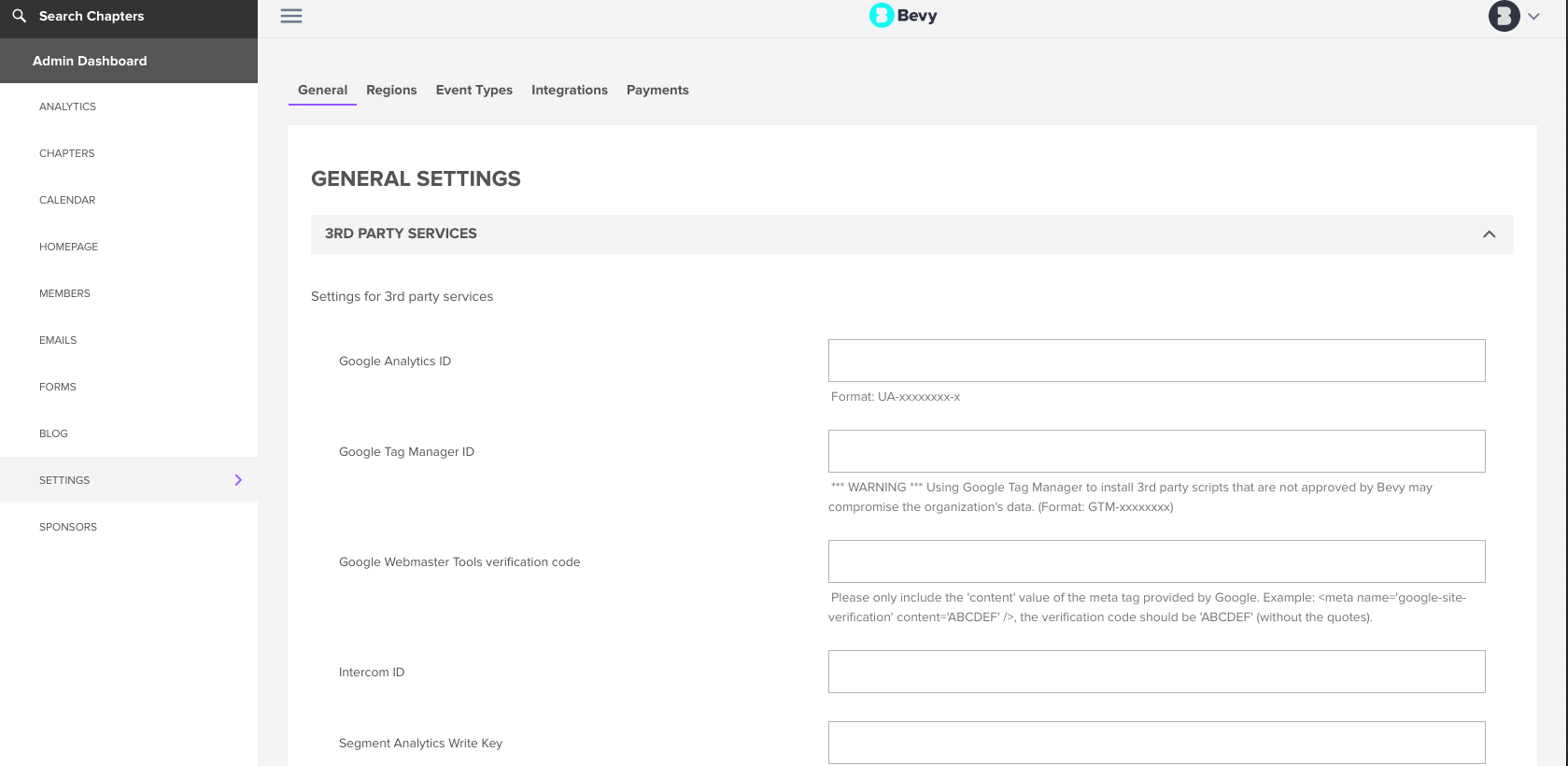
How to use it?
This feature allows you to use full-text search over events, chapters, blogs, or members on the site. Here's how you can use it:
- Go to the search bar on our site.
- Type in the keyword or phrase you are looking for in the search bar.
- Hit "Enter" or click the search icon.
- The search results page will appear, displaying all the relevant results that match your search query.
- You can further refine your search by using the categories available on the search results page.
Results limits
Here are the limits on the results list:
-
Limit on results: If you perform a search without selecting a category, the search results will be limited to the top 5 most relevant results. This means that if your search query matches more than 5 items, only the top 5 will be displayed.
-
Limit with category: If you select a category in the search result after performing a search, the results will be expanded to show up to 25 items. This means that if your search query matches more than 25 items, only the top 25 will be displayed.
-
Total hits: Regardless of whether you select a category or not, the total number of hits for your search query will be displayed next to each category. This provides a count of how many items match your search query within that particular category.
It's important to note that if you reach one of the limits of the full-text search feature, you may need to refine your search query to get more specific results.
For example, if you find that the search results are limited to 5 or 25 items, and you are not seeing what you need, you can try adding more specific keywords. You can also try selecting a different category to focus your search on a particular type of content.
By experimenting with different search terms and refining your search criteria, you can use the full-text search feature to find the events and chapters you require on the site, even if you initially encounter some limits.
Which types of information are searchable?
Events
Only Events which have a searchable chapter, event is not hidden, and it is published will show in the global search.
- Events must not be Hidden
- Events must be in a public (not hidden) chapter
Chapters
Only chapters that are publicly available will show up in the global search. These exclude:
- Hidden Chapters
- Test Chapters
- Inactive Chapters
This exclusion also applies if you are a member or chapter team member of a hidden/test/inactive chapter
Users
Only Users which have a public profile will be searchable.