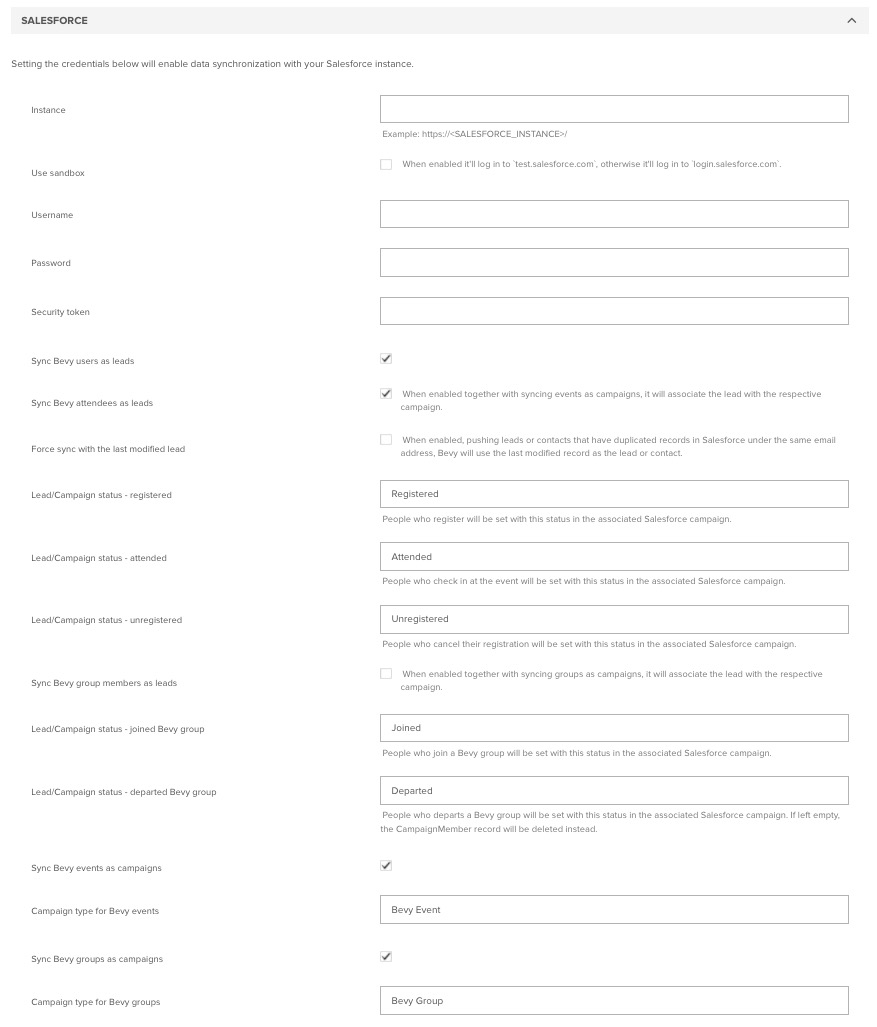Bevy needs login information associated with standard read/write access in Salesforce. If you're using the sandbox, Bevy also requires access. This login should be marked as a Marketing user and include the following object information:
Standard read/write for contacts, leads, campaigns and campaign members.
- Log in to your Bevy admin dashboard
- Navigate to the General Settings at /accounts/dashboard#/admin/settings/general/
- Locate the Salesforce section
- Configure the following:
- Instance: enter your instance URL (i.e.,
example.lightning.force.com) - Check "Use sandbox" (optional)
- Username
- Password
- Note, you can set this users reset password policy to be off or infrequent so that you can avoid disruptions to the integration between your Salesforce organization and Bevy.
- Security token
- Instance: enter your instance URL (i.e.,
- Click Save Settings