This article explains how to manage the Q&A feature in Bevy Virtual and Bevy Virtual Conference.
Learn more about chat and other host moderation tools.
Enable Q&A
- Enter the session or room for which you want to enable Q&A.
- Click on the Q&A link within chat bar.
- Click on the Start Q&A button.
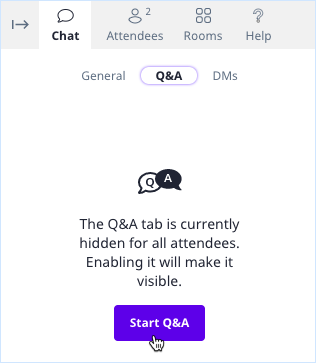
Only hosts are able to enable Q&A. It's best to have the presenter announce when Q&A is open and to include a note in the General chat.
Moderate Q&A
When an attendee asks a question, you have the following options:
- Dismiss: Clear the question and hide it from all attendees
- Answer Live: The question was answered via the presenter live. A date stamp gets applied, and the question moves to the Answers tab.
- Reply: Answer the question in text. A date stamp applies, and the question moves to the Answers tab.
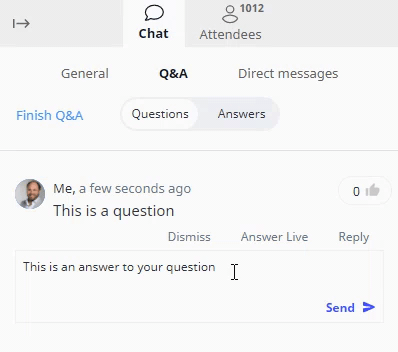
End Q&A
- Click the Finish Q&A link.
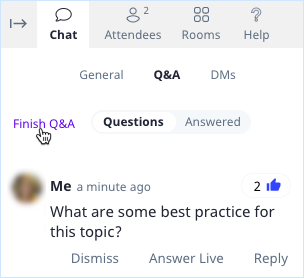
- Click Yes to the confirmation message.
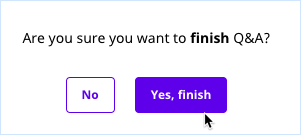
Contact support at help.bevy.com to get a transcript of the Q&A.