This article explains how to edit the text that displays in your home page cookie banner.
The text in the Cookie Banner can be edited from the Admin Dashboard.
- Click Settings from the left sidebar in the Admin Dashboard.
- In the Privacy section of the General tab, enter the text you want to display in the Cookie Acknowledgement Text field.
- Click Save Settings.
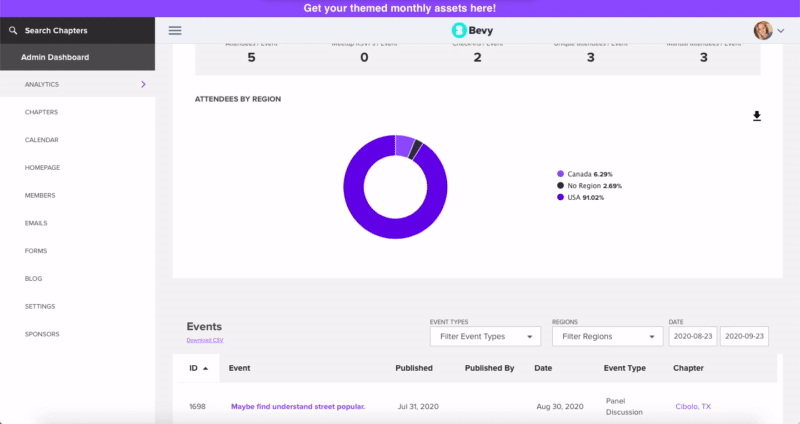
Use HTML to hyperlink specific words in your text. For example if you enter: You can learn more about how Bevy uses cookies <a href="https://www.bevy.com/privacy-policy/">here</a>. , it displays in the cookie banner as: You can learn more about how Bevy uses cookies here.