This article explains how to configure new chapters in Bevy and connect them to existing Meetup groups.
- In the Admin Dashboard, create a new chapter.
- In the Meetup section, select Create New.
- Enter the group details, and then save the chapter.
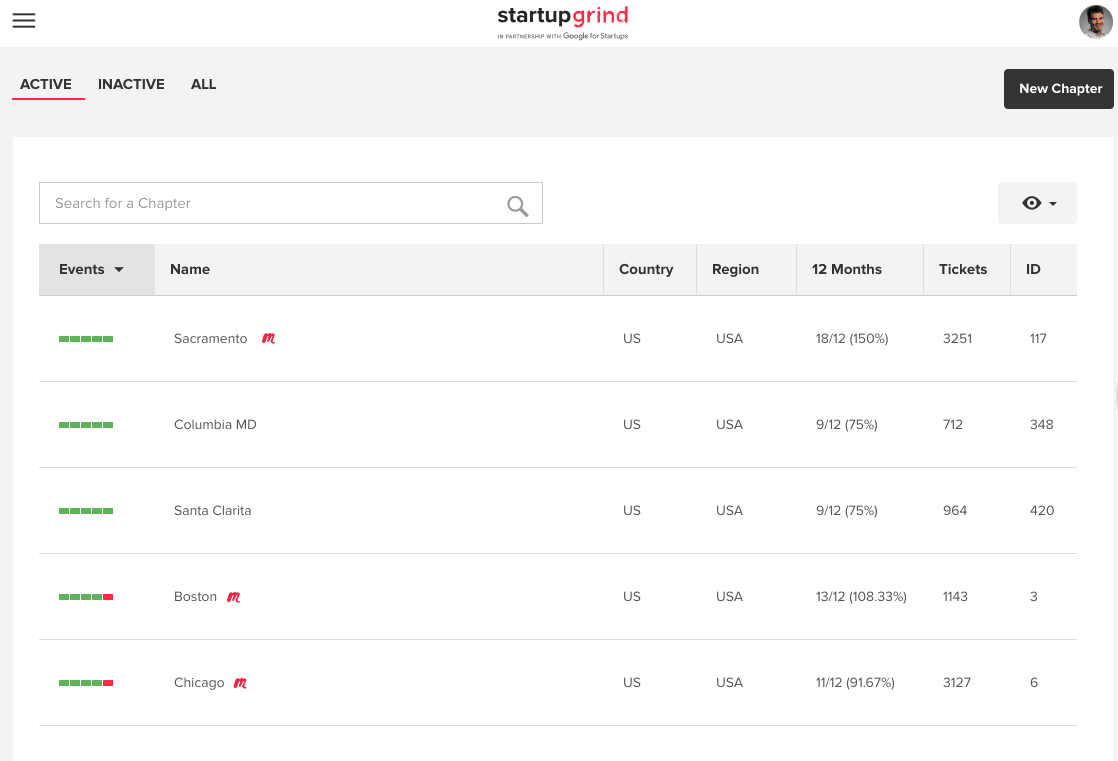
For groups that are already connected at the chapter level (using the historical Bevy/Meetup integration), the integration continues to work. If a group isn’t connected, it’s likely that it’s not within the Pro Network.